
In today’s world, where e-commerce is booming and online transactions are increasing, preventing fraud and ensuring user legitimacy are paramount. For merchants, it’s crucial to have tools that help them understand the behaviors and connections of their customers and one such tool is the User Network Graph. This feature is an essential asset in fraud prevention and user verification, providing merchants with a clearer view of how different transactions are interconnected through shared attributes.
Understanding the User Network Graph
A User Network Graph is a dynamic visual tool that maps the connections between different pieces of user information in an online transaction. At its core, the graph starts with the email address provided in an order and then branches out to show connections to other attributes, such as the name, phone number and device ID associated with that email. The purpose of this graph is to identify if there are any common elements shared across multiple email addresses, names, phone numbers or device IDs.
For instance, if two orders have the same device ID but different email addresses or if the same phone number appears across multiple orders with different names, these may be signs of fraudulent behavior. The network graph enables merchants to see these linkages at a glance, simplifying the process of investigating potentially suspicious orders.
Benefits of the User Network Graph
The User Network Graph offers several powerful benefits for merchants, especially those aiming to improve their fraud detection and prevention capabilities. Here are some key advantages of using this feature:
Enhanced Fraud Detection
The primary benefit of the User Network Graph is its ability to improve fraud detection. By viewing relationships between transactions, merchants can spot patterns that might indicate fraudulent behavior. For instance, if multiple accounts with different names and addresses are linked through a single IP address or device fingerprint, this could signify account takeover or synthetic identity fraud.
Fraud rings often create multiple fake accounts or use stolen identities to perform fraudulent transactions on a single platform. By analyzing the User Network Graph, merchants can detect these fraud rings more effectively. Instead of treating each transaction in isolation, they can view the broader network and investigate suspicious connections, leading to quicker identification and mitigation of fraud.
Streamlined Transaction Analysis
Examining each transaction individually can be time-consuming and challenging, especially when merchants are handling a high volume of orders. The User Network Graph provides a consolidated view, making it easier for merchants to understand the context of each transaction within a larger network of interactions. This streamlining is invaluable for merchants who want to perform thorough yet efficient transaction analyses.
Instead of manually comparing details across multiple transactions, the User Network Graph automatically highlights relationships and similarities. This allows merchants to focus their attention on analyzing key patterns, saving time and resources that would otherwise be spent on manual checks.
Improved Decision Making
With the visual insight provided by the User Network Graph, merchants can make better-informed decisions when determining whether to approve, flag or reject a transaction. Seeing how transactions are interconnected helps merchants assess the level of risk associated with specific transactions and prioritize investigations where needed.
For instance, if a high-value transaction is linked to other transactions associated with suspicious activity, a merchant may choose to investigate further or take preventive measures such as requesting additional verification from the user. This improved decision-making can significantly reduce the risk of fraud while maintaining a positive customer experience for legitimate buyers.
How to Access the User Network Graph
For merchants on the Medium plan or above, the User Network Graph can be accessed within the Transaction Details page in the merchant area. Merchants can click on the User Network Graph tab to view the graph. The graph display connections through various identifiers, such as email addresses, name, phone number and device ID. Merchants are able to click on the email address node in the graph to view additional transaction by the same email address. Note that the network graph is generated based on merchants own data transaction from the past six months.
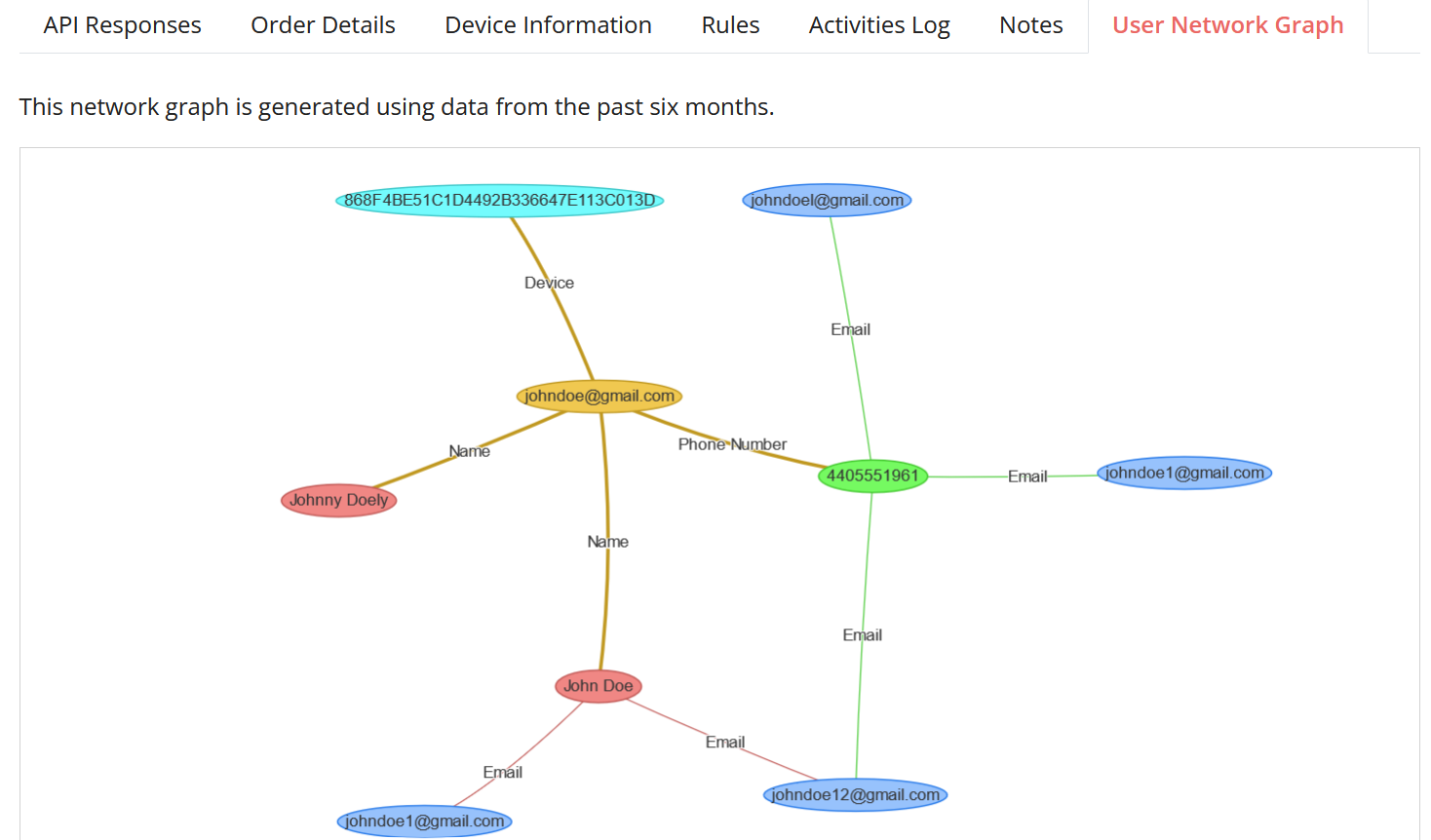
In summary, the User Network Graph is a powerful tool that allows merchants to detect patterns of fraud that may otherwise go unnoticed. By visualizing connections between email addresses, names, phone numbers and device IDs, merchants can make better-informed decisions and streamline the review process. With fraud threats continually evolving, tools like the User Network Graph equip merchants with the insights they need to stay one step ahead and ensure secure, trustworthy transactions.
Secure Transactions, Seamless Business
Say goodbye to fraud worries! Secure your online store with FraudLabs Pro now.