
With the IP Watchlist feature, you can keep a close eye on IP addresses that you’re unsure about or think might be involved in fraud. By adding an IP address to the watchlist, you can then create a validation rule that will flag relevant orders for manual review. This will enable you to conduct further investigation into the purchase behavior and determine the appropriate next steps for those IP addresses in the watchlist.
This feature is available for Small plan onward. To unlock this feature, upgrade your plan here.
Adding IP Addresses to Watchlist
Method 1: Adding IP Address via IP Watchlist Page
- Login to the merchant area.
- Go to Customers > Watchlist > IP Address.
- Click on the +New IP Address button to add the IP address to be watchlisted.
- A window will appear for adding the IP addresses.
- You may enter multiple IP addresses to be watchlisted manually or upload a CSV file that contains one IP address per line by clicking on the Upload CSV button.
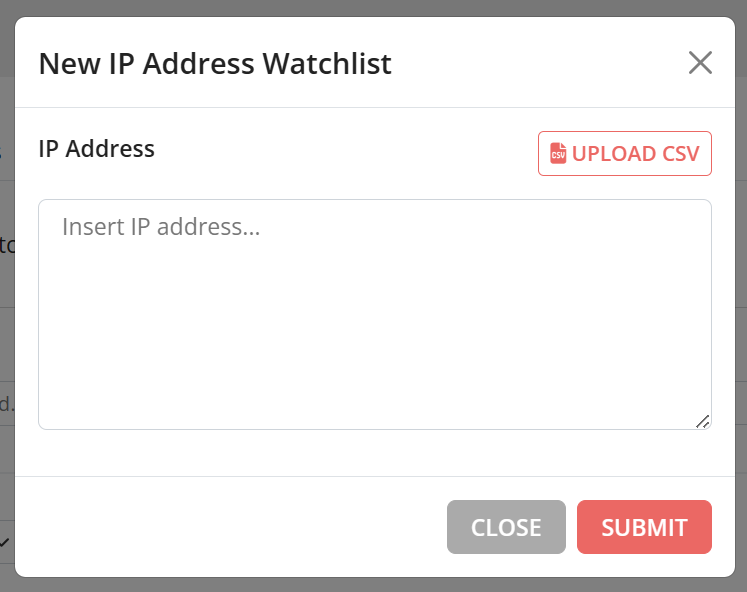
- Click on the Submit button.
- Done.
Method 2: Adding IP Address via Transaction Details Page
- Login to the merchant area.
- Go to Transactions and select one of the transaction.
- Select Action > Watchlist.
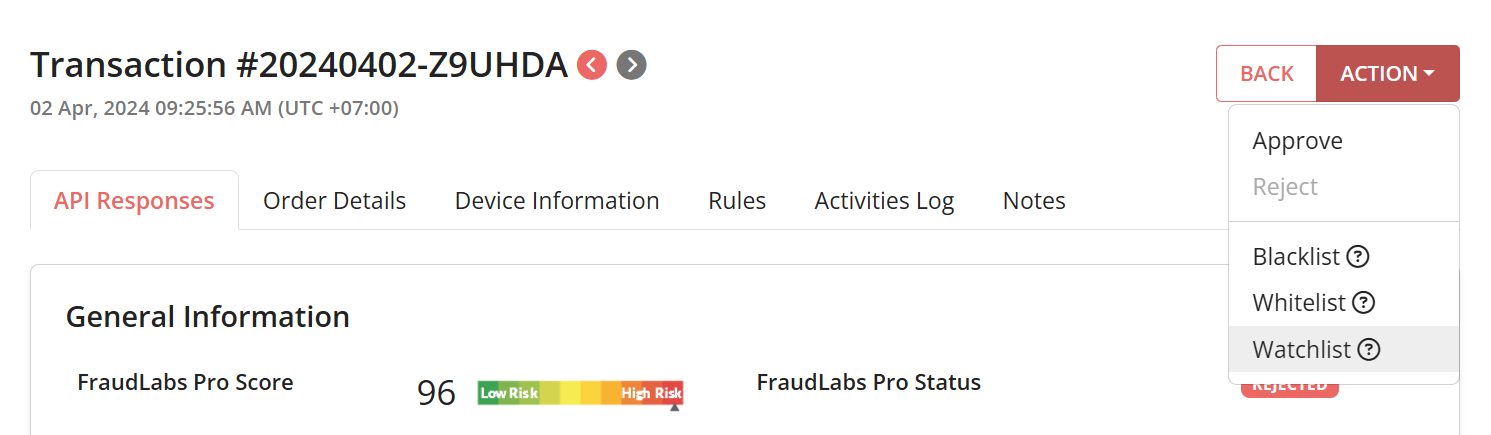
- Then, the IP address will be added automatically to your watchlist located in Customers > Watchlist > IP Address.
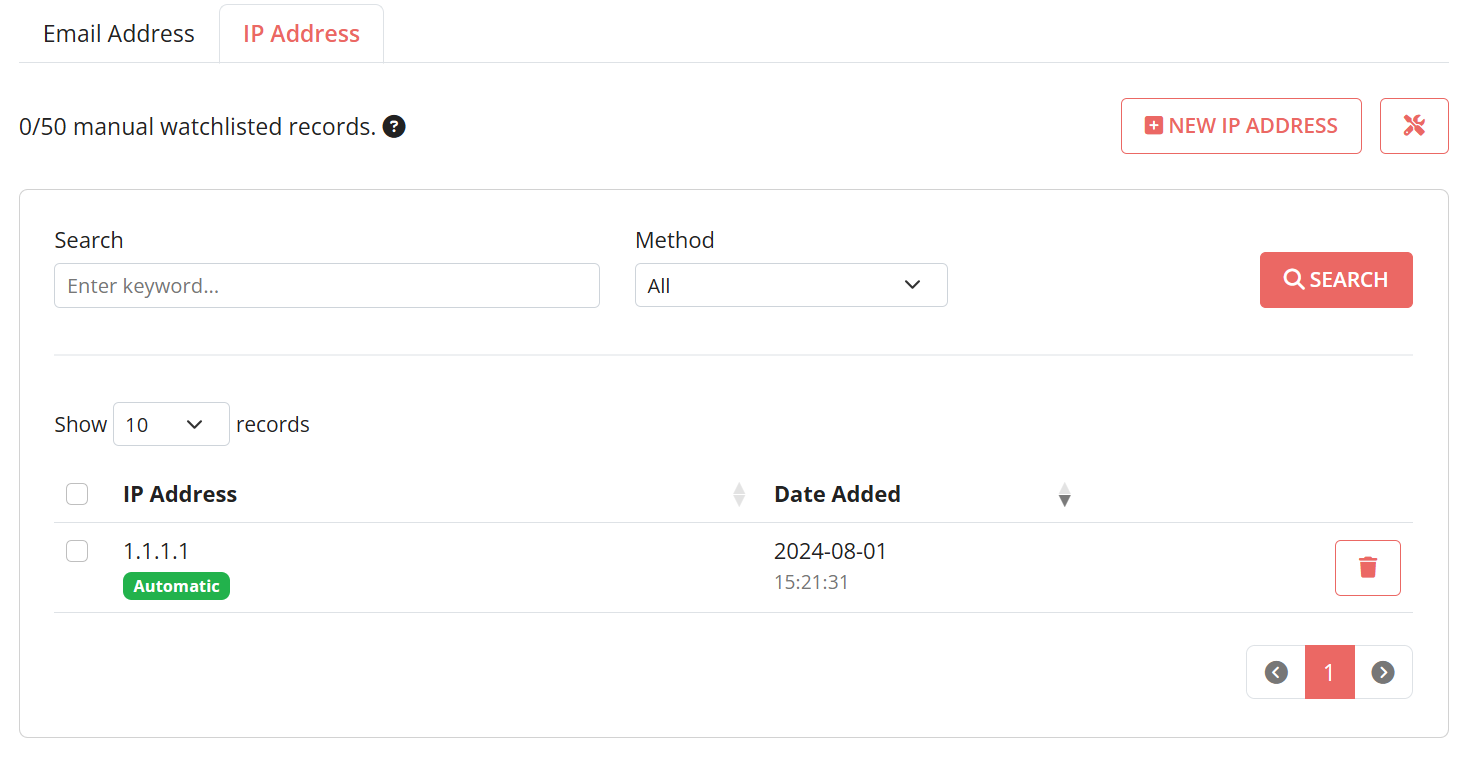
Configuring IP Watchlist Rule
FraudLabs Pro will not automatically apply action (Review or Reject) if the IP addresses are in the watchlist. You will need to specifically create a validation rule and enforce the action. This is because Watchlist could mean different things to different merchants.
For example, a merchant may want to flag those customers which IP addresses are put under the Watchlist status but trying to purchase more than $100 in a transaction for review. An example of the grouping rules below. However, another merchant would prefer placing all orders from the watchlist into the review status.
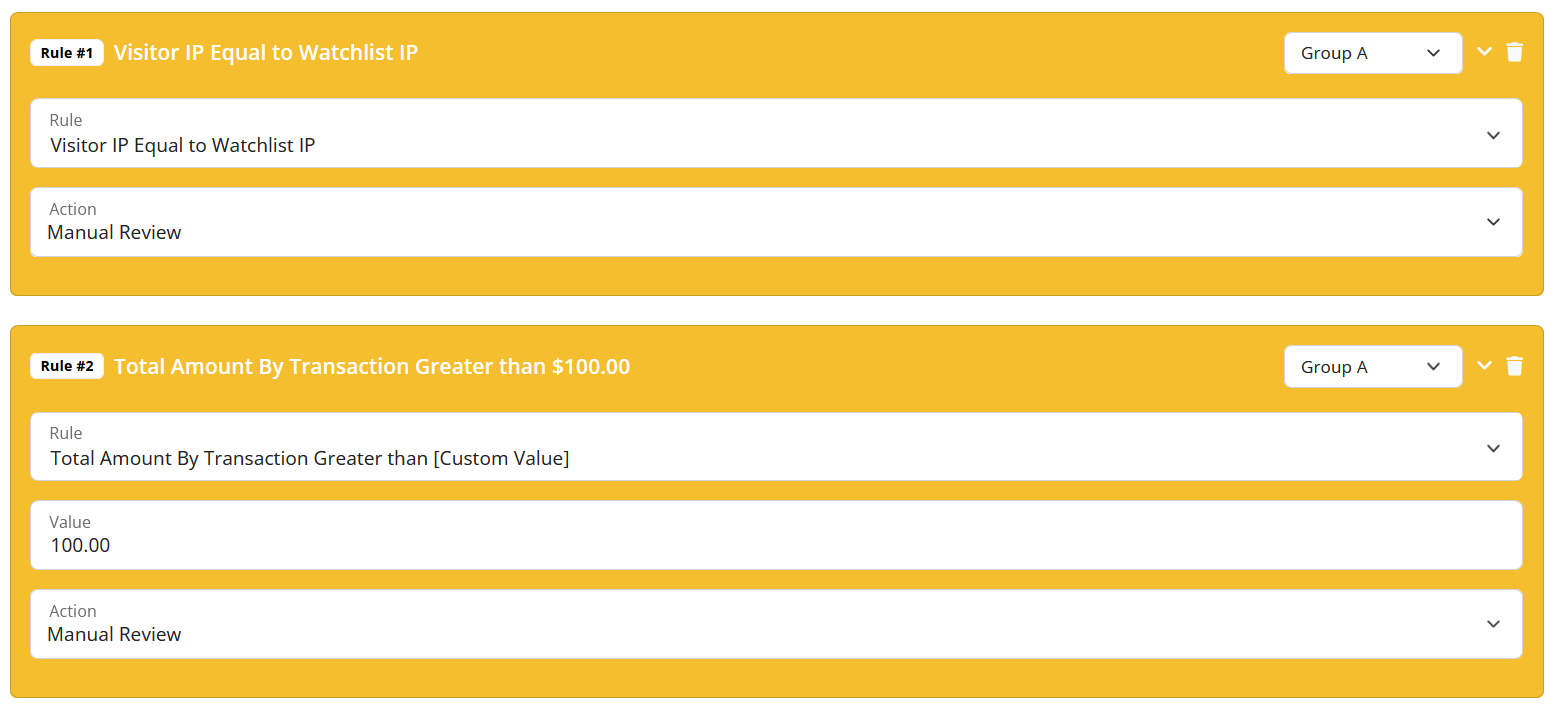
Conclusion
Remember, staying vigilant and continuously updating your IP security measures are essential in maintaining a secure and fraud-free environment. Fraudsters are constantly evolving their tactics, so it’s crucial to adapt and stay one step ahead in the battle against fraud. By utilizing these features FraudLabs Pro, you can fortify your fraud prevention efforts and protect your business from financial losses.
Secure Transactions, Seamless Business
Say goodbye to fraud worries! Secure your online store with FraudLabs Pro now.