
Introduction
FraudLabs Pro is proud to introduce an innovative and exciting new feature for merchants: Hourly Sales Anomaly Detection. This advanced feature is designed to provide timely warnings to merchants if any unusual patterns or anomalies in total sales are detected within an hour. By monitoring sales data on an hourly basis, this feature ensures that merchants can quickly identify and address any irregularities, helping to prevent potential issues before they escalate.
Key advantages of Hourly Sales Anomaly Detection
Self-Learn The Sales Patterns.
You do not need to calculate or fumble the “right” average sales amount as the baseline for anomaly detection. The system will use machine learning technology to self-learn the sales pattern from the past 2 weeks (14 days) of data and use this as the benchmark to evaluate if any irregular sales are detected.
3 Level of Anomaly Detection
The system provides you with 3 levels of anomaly detection modes, depending on how strict you want the detection to be. Some merchants may want the report to include all anomalies, even small deviations from the average sales. Others may prefer to be informed only of significant anomalies. The choice is yours.
Continuous Pattern Evolving
The self pattern learning feature doesn’t stop once it’s enabled. It will continuously compile the past 2 weeks of data on a weekly basis to perform the self-learning, to ensure accurate anomaly detection. Imagine that if your business experiences continuous growth, the system will adapt to your latest growth pattern to help detect any upcoming anomalies.
How to enable this feature in my account?
If you are interested on trying this new feature, here are the detailed steps on how to enable the feature:
(Note: Please note that this feature is only available for merchants that are subscribed to the Medium plan, or higher plan. Please visit pricing page for the upgrade).
- Login to your FraudLabs Pro merchant dashboard, and go to your account setting as shown in the screenshot below:
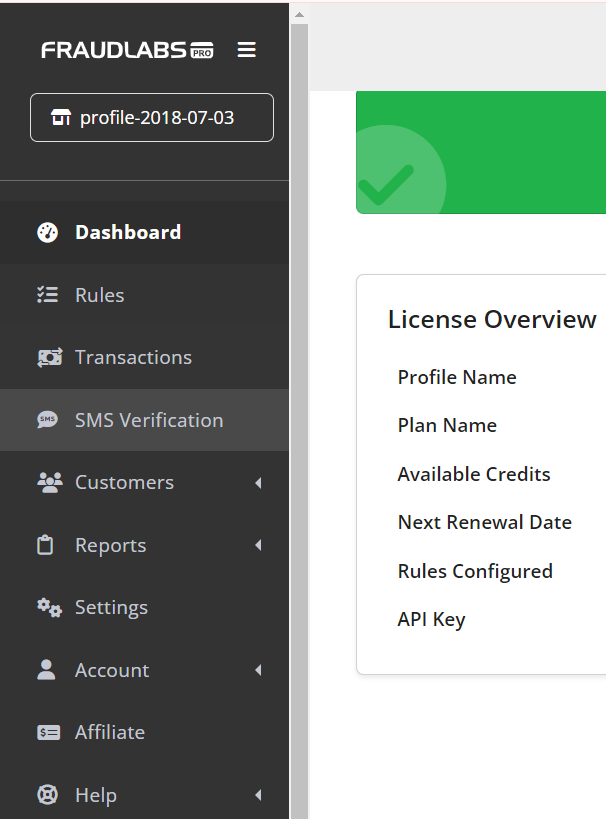
- In the setting page, scroll to the bottom and you will see a new section called “Smart Detection”.
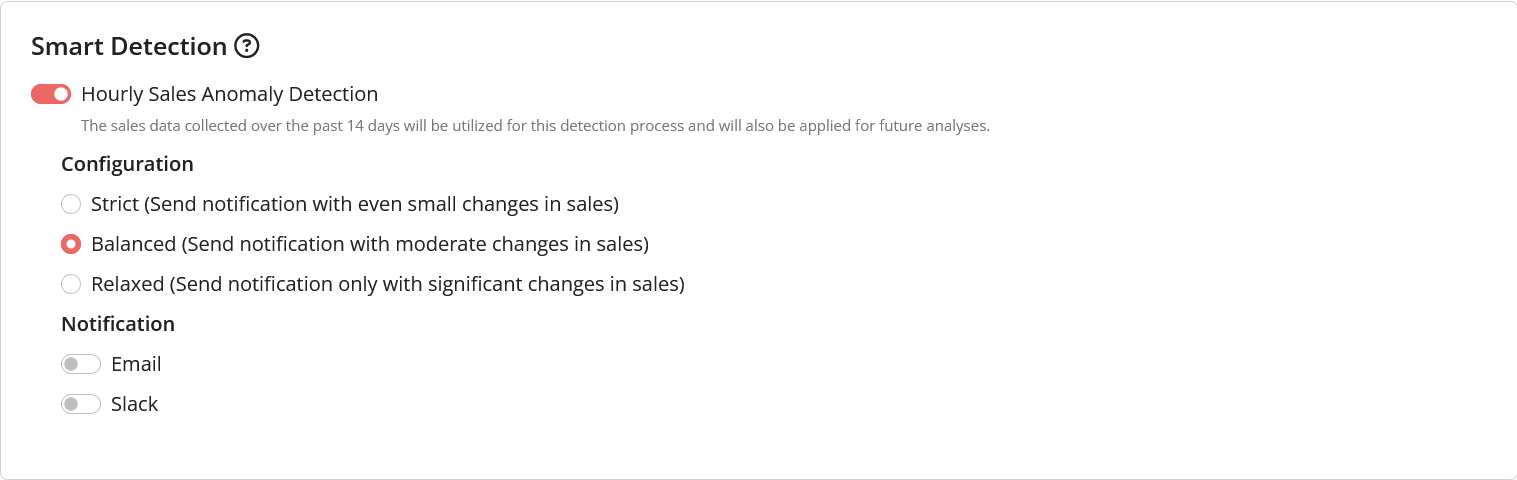
- In the Smart Detection section, you can see there are few configurations for the hourly sales anomaly detection feature. By default, this feature is set to off, and you will need to click to enable the feature.
- Then, you will need to set the threshold for this feature to detect the anomaly sales first. We provide you with three different options to choose from, which are Strict, Balanced and Relaxed. Strict mode will alert you with small changes detected. On the other hand, Relaxed mode will only notify you if significant anomaly is detected.
- After that, you will also need to set the notification type. Here, you can see the two notification methods supported, which are email and Slack. Please take note that for the Slack notification, you will need to enable the Slack notification at the above section.
- Click on the “SAVE CHANGES” button, and you are now ready to use this feature. It will run in the background and send you the notification when there is any anomalous sales that is beyond the set threshold.
Conclusion
In conclusion, the new introduced “Hourly Sales Anomaly Detection” feature by FraudLabs Pro helps merchants to perform better with combating anomalous sales. By leveraging this feature, merchants can isolate and react to the anomalous sales pattern as soon as possible. Merchants are able to pare down the number of possible frauds from happening in your business.
Secure Transactions, Seamless Business
Say goodbye to fraud worries! Secure your online store with FraudLabs Pro now.