In the FraudLabs Pro system, fraud score and fraud validation rule are 2 important features to help you identify and stop payment frauds.
- Fraud Score – provides you an estimated fraud risk of an order (the higher the fraud score, the higher the fraud risk).
- Fraud Validation Rule -defines the action.
During the initial account setup, our system will automatically create 5 default fraud validation rules with one of them being “If the fraud score greater than 70, mark the transaction as Review”.
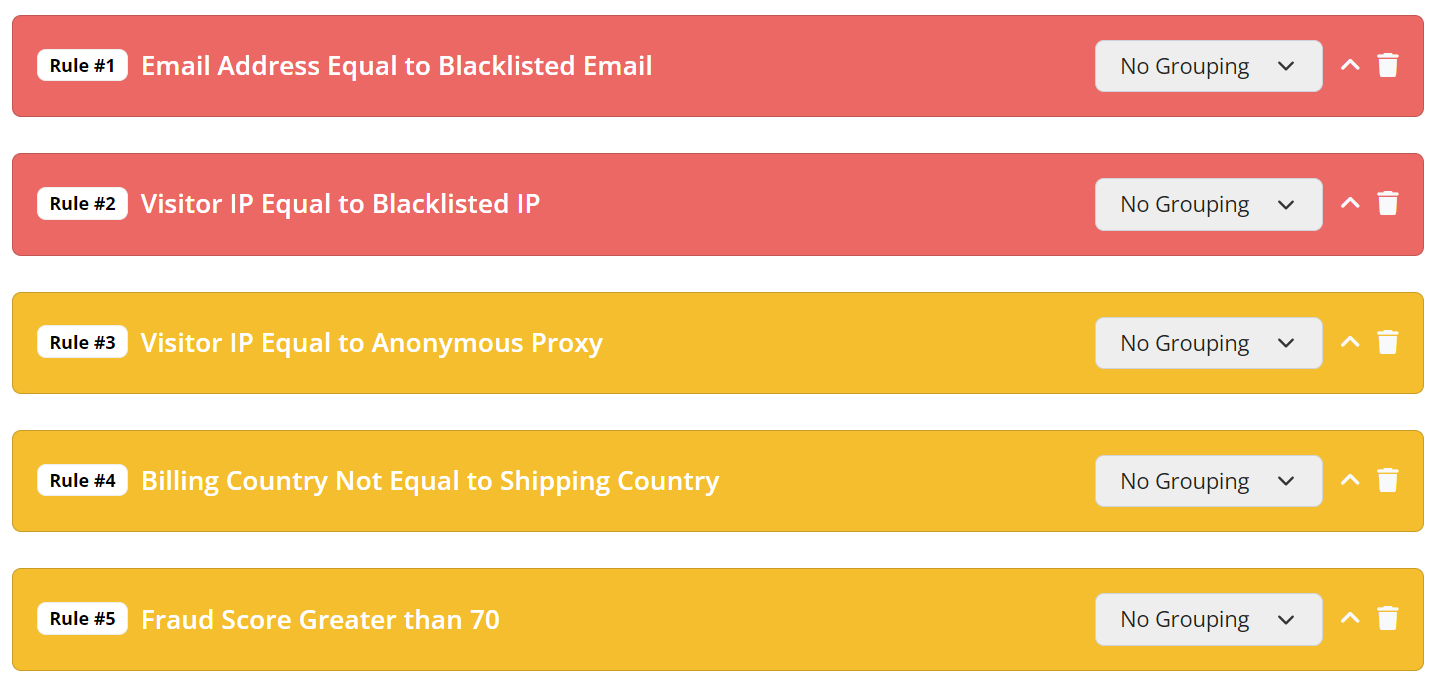
Suppose an order was found to have a fraud score of 80, this validation rule will be triggered and the transaction marked as REVIEW automatically. This action will then be translated into the appropriate action on the respective platforms (Shopify, OpenCart, WooCommerce, WHMCS and so on) based on your plugin settings whether to cancel or on hold the order from fulfillment. For REST API users, you can then write your own custom action based on the action value returned via the fraudlabspro_status field.
There are 3 types of actions supported in the fraud validation rules, namely APPROVE, REVIEW and REJECT.
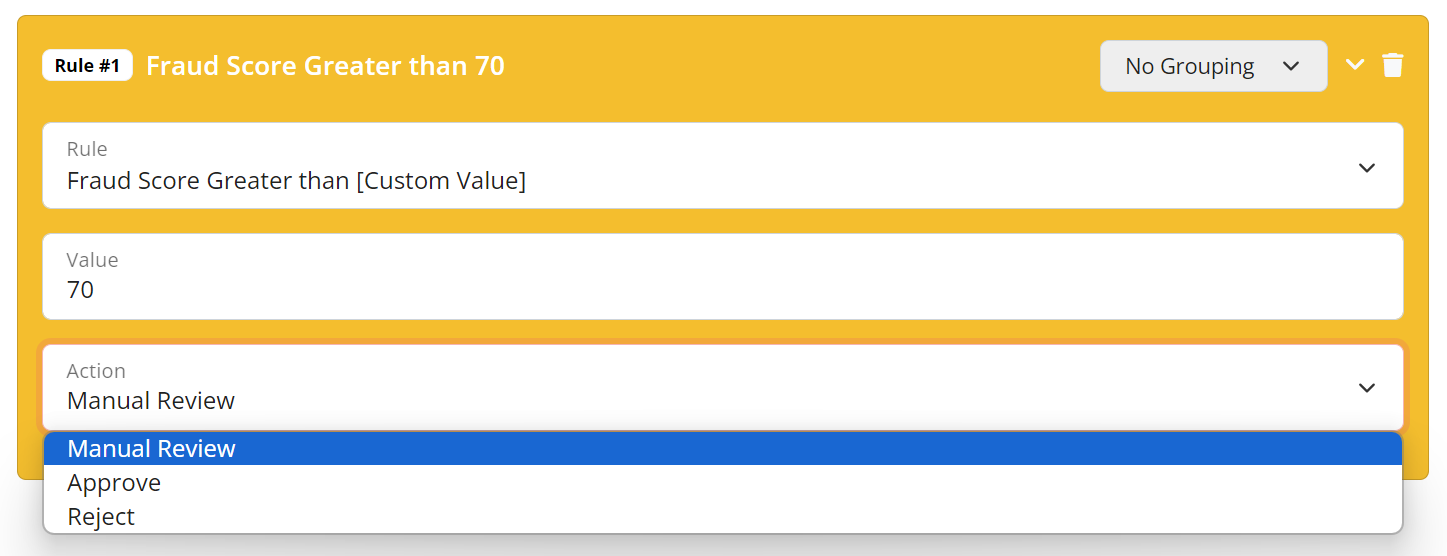
You can create a validation rule, for example, to approve a repeat order, to review a new customer or to reject a blacklisted user. At the published date of this article, we have more than 50 validation rules available in our system for your selection. And, the list is growing.
The system has the flexibility to create multiple validation rules with their associated actions, however please note that once a rule has been triggered, the remaining rules will be ignored. The ordering of the validation rules is important as it may affect the outcome of your action. You may visit How is the sequence of execution of fraud validation rules to learn more.
The number of validation rules entitled is determined by the subscribed plan type. Some higher plans may allow you to create quite a number of fraud validation rules, however we do not recommend that you create many unless absolutely necessary. More rules mean more time will be needed for the fraud validation process and this could potentially increase the response time. Furthermore, most of the fraud patterns should have been traced and reflected in the fraud score.
Anyway, if you haven’t reviewed your validation rules since signing up, we recommend that you do so at the Merchant Area. Just login to your Merchant Area and go to the Rules menu for rules configuration.
Ready to start with FraudLabs Pro?
Get Micro plan for free, you can quickly explore and integrate with our fraud prevention solution in minutes.
