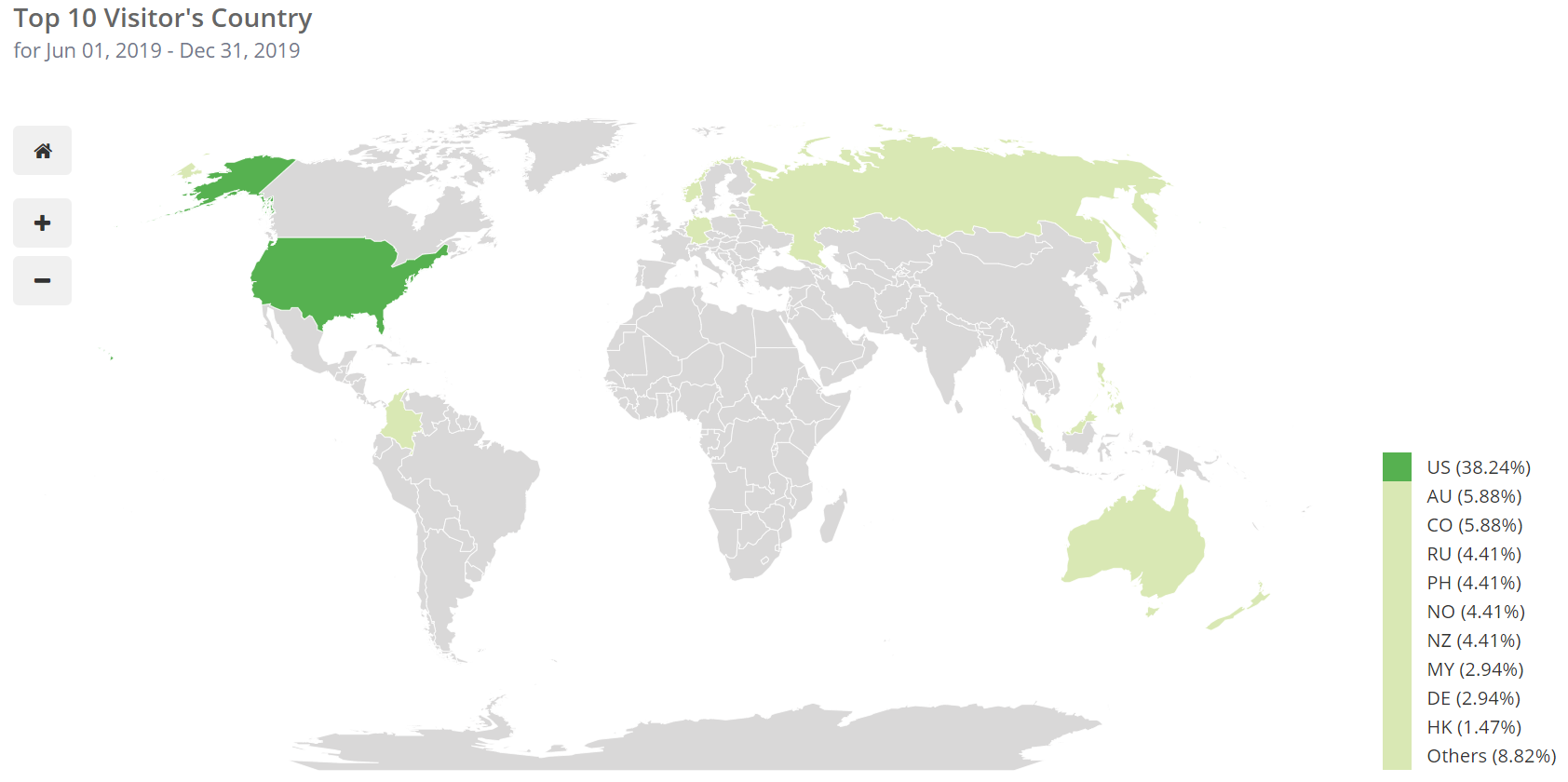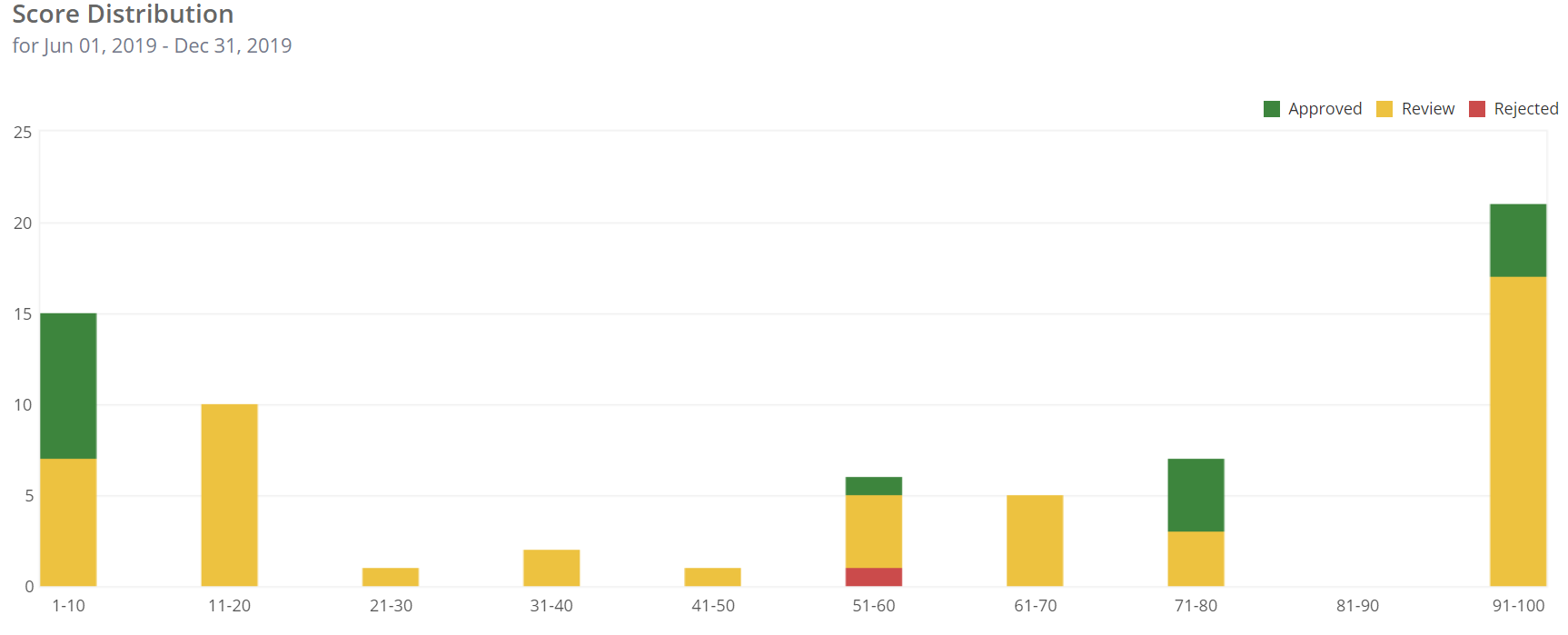FraudLabs Pro has recently added 2 new reports for viewing, namely the Location and Fraud Score Distribution reports. These reports are accessible through the user’s merchant account area under Reportmenu. Below is an overview of the 2 newly added reports.
Location Report
This report allows users to view the status breakdown, i.e. Approved, Pending Review and Rejected, aggregated by the countries. In FraudLabs Pro, we support 3 different types of country information, namely theVisitor’s IP Country (the country geolocated by visitor’s IP address), Billing Country and Shipping Country. Hence, the breakdowns are further re-organized based on the type of country info. As a result, 3 different charts are displayed in this location report. Please see the below screenshot.
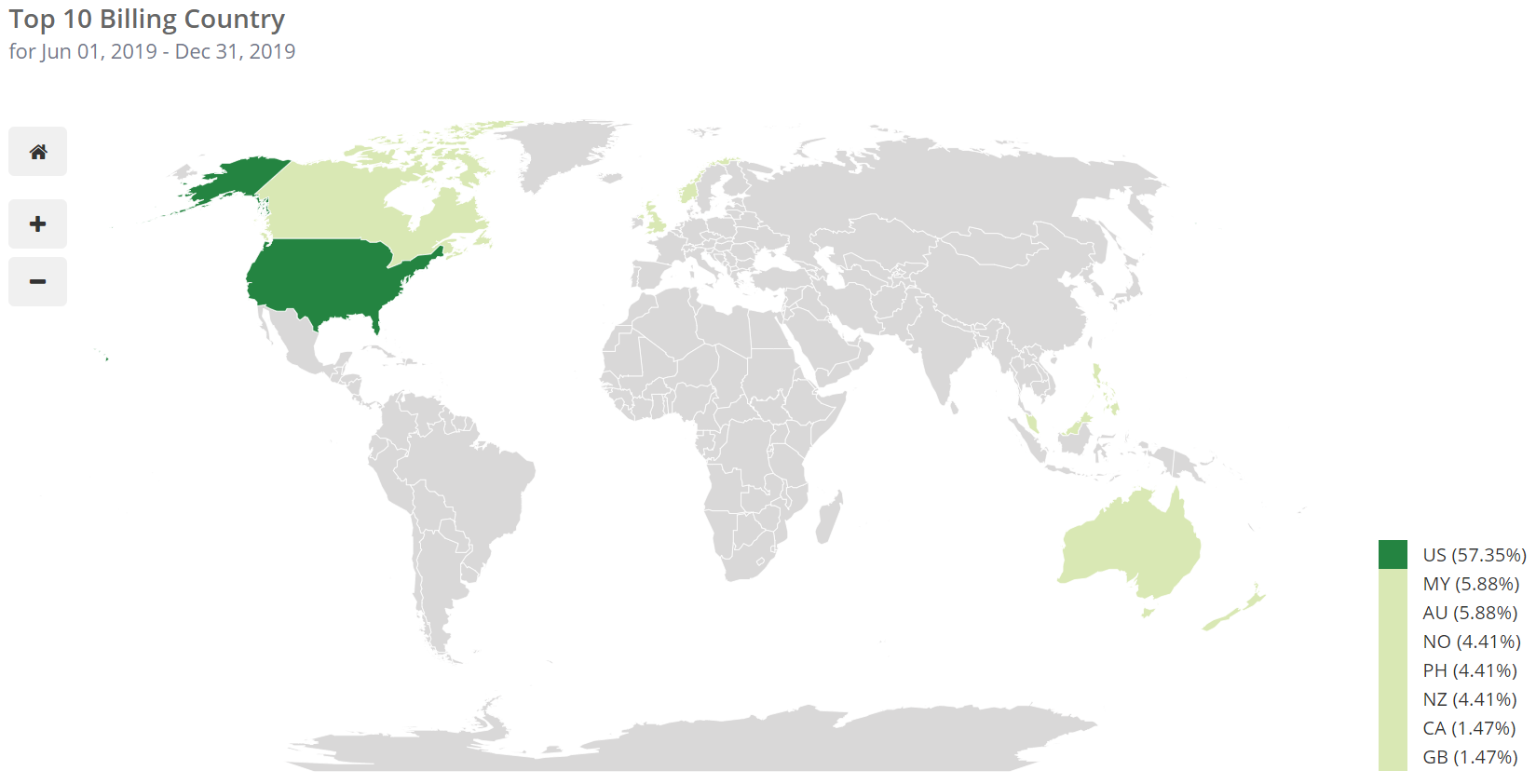
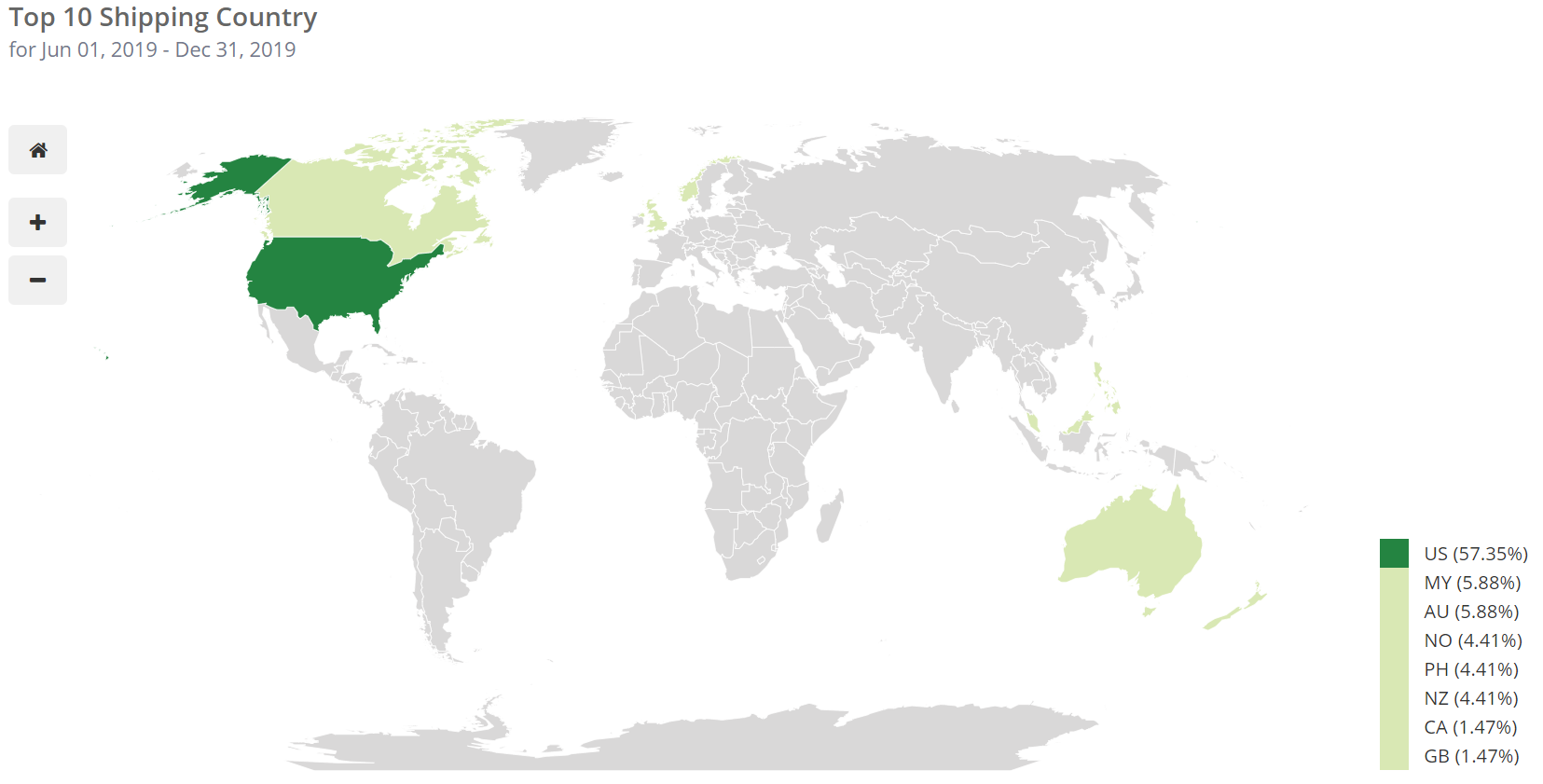 From the charts above, user can easily understand where the clients are from, and also which countries have the highest approval or rejection rate.
From the charts above, user can easily understand where the clients are from, and also which countries have the highest approval or rejection rate.
Fraud Score Distribution Report
This report show users an analysis of the fraud score in relation to the FraudLabs Pro statuses. Instead of plotting the chart using the fraud score from 1 to 100, this report groups the fraud score value in chunks of 10, e.g. 1-10, 11-20, and so on, so that it will be easier to understand and digest.
This report will be helpful to assist users to fine-tune the threshold of their fraud score. For example, from the report above, users can see that most of the rejected order are having fraud scores which are greater that 80, and therefore users should ideally re-adjust the threshold to 80 for fraud review.
Please take note that the system will only keep the data for up to 2 years, thus users should download the reports if you would like to have your own backup.
Ready to start with FraudLabs Pro?
Get Micro plan for free, you can quickly explore and integrate with our fraud prevention solution in minutes.