If you happened to notice your order transaction was marked with the blacklisted flag, this could mean that some of the elements had been previously blacklisted, either by you or the Global Merchant Network. The possible blacklisted elements include IP address, email, credit card, device, shipping address and phone number. Below is the example of a screenshot of the blacklist information in the transaction details page.
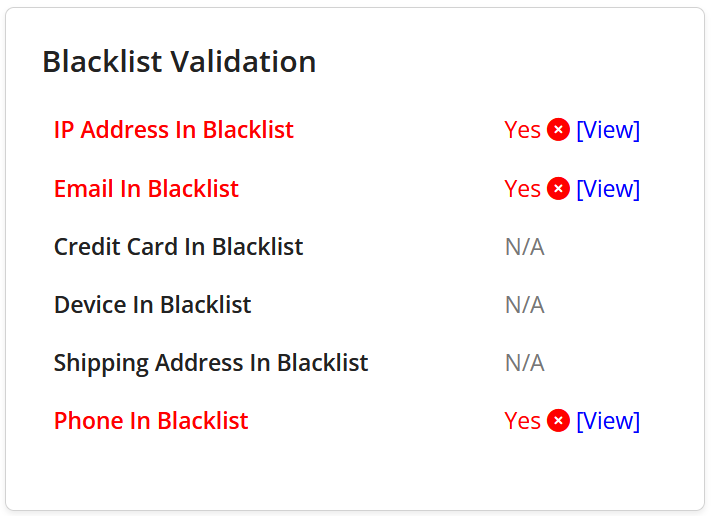
From the above image, you can see that this transaction has 3 blacklisted elements , namely the IP address, email and phone number. You can further analyze these elements, of when or who had blacklisted them, by clicking on the [view] button. Below is the screenshot of the blacklist history records.
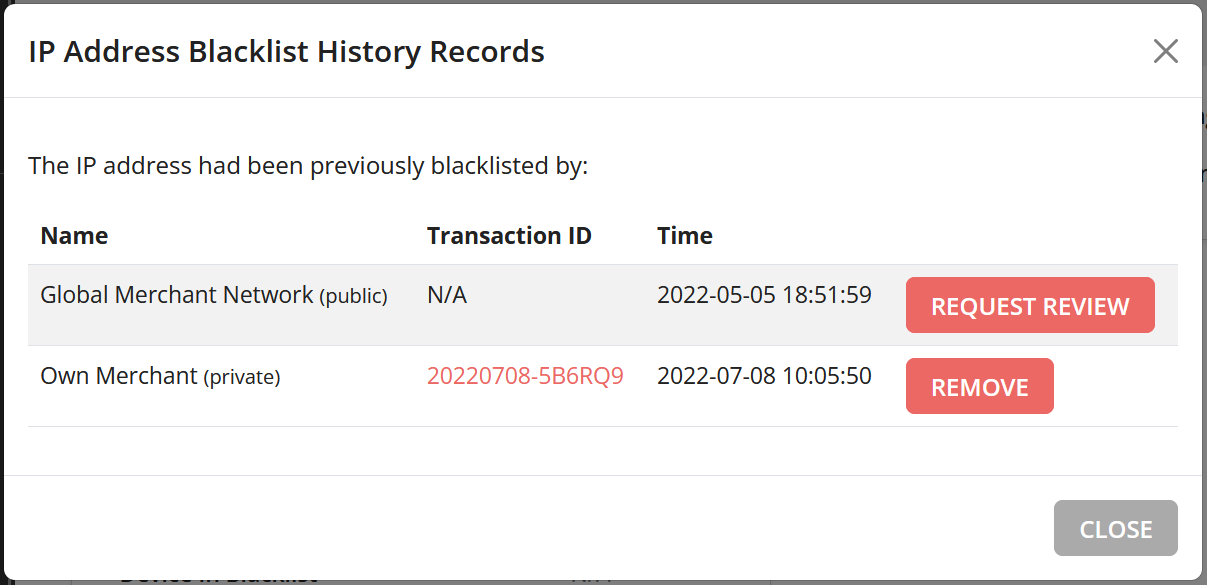 The above image shows that there were at least 2 merchants who had previously blacklisted the email address. Global Merchant Network refers to our merchants who have pro-actively shared the fraud data into the network with the purpose of helping each other to effectively combat frauds. When Global Merchant Network is shown in the row, it means that at least one of merchants in our merchant network had previously discovered the fraud pattern associated with this email address and blacklisted it. Although we are unable to release the information of whom did the blacklist, as according to our privacy protection policy, if you feel that this record is fallacious, you can click on the Request Review button to request our team to review the record.
The above image shows that there were at least 2 merchants who had previously blacklisted the email address. Global Merchant Network refers to our merchants who have pro-actively shared the fraud data into the network with the purpose of helping each other to effectively combat frauds. When Global Merchant Network is shown in the row, it means that at least one of merchants in our merchant network had previously discovered the fraud pattern associated with this email address and blacklisted it. Although we are unable to release the information of whom did the blacklist, as according to our privacy protection policy, if you feel that this record is fallacious, you can click on the Request Review button to request our team to review the record.
The Own Merchant means that you are the one who had previously blacklisted the email address via an earlier transaction. And, you can click on the Transaction ID to view the details and the reason behind the blacklisting. However, if you think you had mistakenly blacklisted this email address, you can click on the Remove button to undo the blacklist.
In summary, this feature could help you to better understand when the blacklisted action had previously taken place and who was the one that reported it. We believe this information could be useful in your decision making process. However, please note that this feature is only available for Small Plan and onward.
Ready to start with FraudLabs Pro?
Get Micro plan for free, you can quickly explore and integrate with our fraud prevention solution in minutes.