
Status Sync
The “Sync Complete/Canceled Status” feature in the FraudLabs Pro Fraud Prevention extension for CubeCart offers a streamlined solution for merchants by automatically synchronizing the order status in their CubeCart shop with the transaction status in the FraudLabs Pro system. This automation ensures that the statuses remain up-to-date and consistent across both platforms, reducing the need for manual updates and minimizing errors.
For instance, when an order in the CubeCart shop is marked as “Complete”, the status in the FraudLabs Pro system is automatically updated to “Approved”. Similarly, if an order status in CubeCart is changed to “Canceled”, the corresponding transaction status in FraudLabs Pro is updated to “Rejected”. This seamless synchronization not only saves time for merchants but also enhances the accuracy of order and transaction records.
The following summary outlines the specific status changes enabled by this feature.
| CubeCart Order Status | FraudLabs Pro Transaction Status |
| Complete | Approved |
| Canceled/Declined | Rejected |
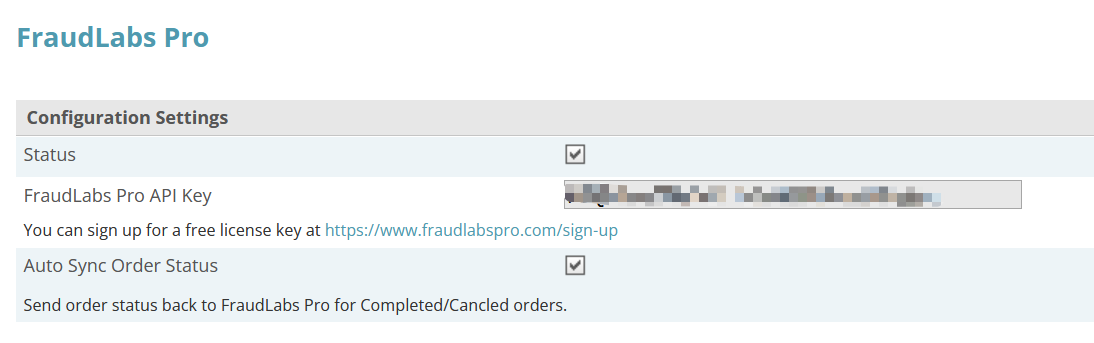
Benefits of Status Sync
Activating this feature guarantees that the system consistently maintains the most up-to-date and accurate status information, thereby improving future fraud detection capabilities.
With precise and current data, the system can thoroughly analyze customer purchase histories, shipping details and IP geolocation information for transactions marked as “Approved”. This comprehensive evaluation enables the system to accurately assess the risk levels of new orders. When an incoming order aligns with the established legitimacy criteria based on historical approved transactions, it can be automatically approved. This not only accelerates the order fulfillment process but also maintains robust fraud prevention measures. As a result, legitimate orders are processed swiftly without compromising security.
Similarly, data from “Rejected” orders, including reasons for cancellation, email addresses, physical addresses and other relevant details, are recorded and analyzed. This information is used to evaluate future orders, helping to determine if they should be rejected based on patterns identified in past fraudulent activities. By leveraging this detailed data analysis, the system improves its ability to protect against financial losses and maintain the integrity of e-commerce operations. This comprehensive approach to fraud detection and prevention ensures that merchants can operate securely while minimizing the risk of processing fraudulent transactions.
Conclusion
In conclusion, this seamless integration eliminates the need for manual updates, reducing the risk of errors and ensuring that merchants always have a clear and accurate view of their order and transaction statuses. This feature enhances the efficiency of order management and contributes to a more streamlined and reliable fraud detection process.
Free Fraud Protection Today!
Start safeguarding your business with FraudLabs Pro Fraud Prevention at Zero Cost!