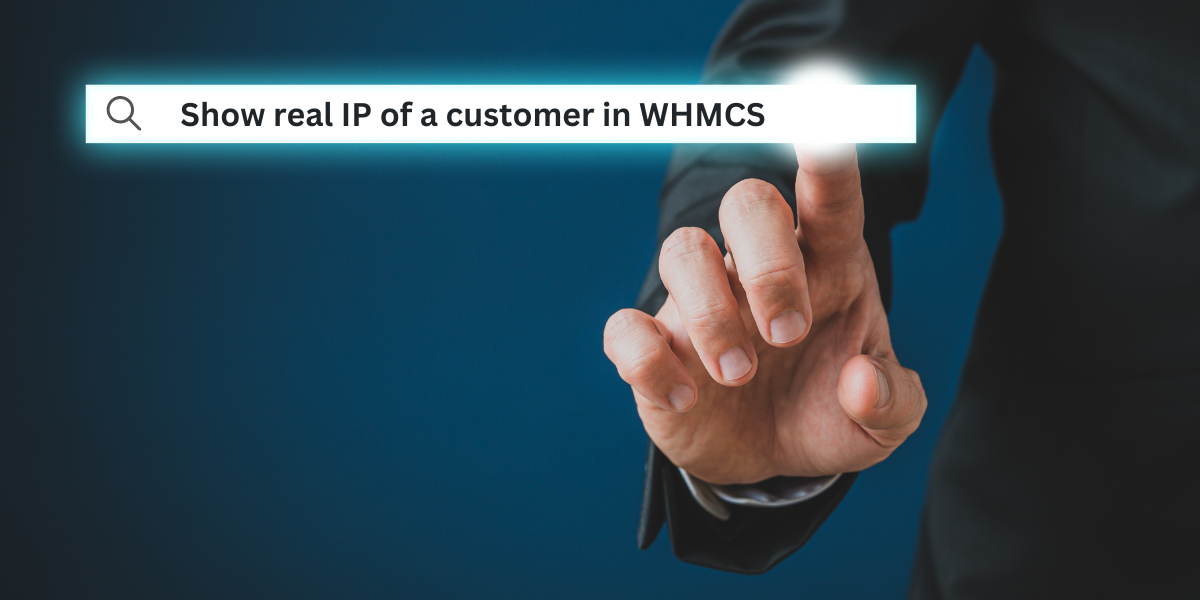
In the modern world of Web, the idea of having websites behind the reverse proxy or load balancer is quite common. This practice has several advantages, including the ability to increase performance by load balancing the incoming traffic to different servers and the ability to increase security by providing a shield between the client and the server. Consequently, websites can accommodate more traffic, minimize the chances of downtimes, and protect against cyber risks.
If your WHMCS is behind a reverse proxy or loan balancer, the real IP of your customer may not correctly forward to the backend codes. The IP address detected by the web server might be the vendor IP of your reverse proxy provider. This will make a lot of false positive fraud detections and causing impact to your business.
How to Configure IP Header Override Feature in WHMCS
You can configure your FraudLabs Pro module to detect customer real IP by overriding the IP header.
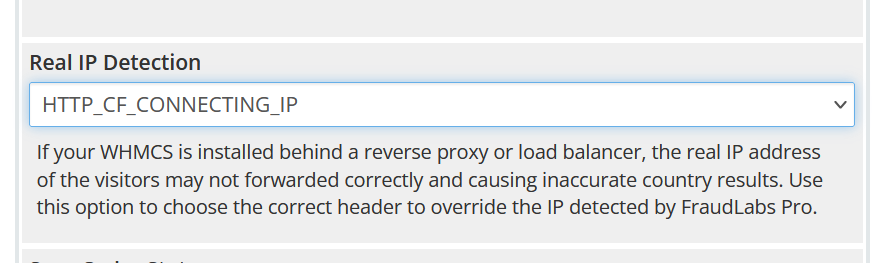
You don’t need to reconfigure your web server to forward the correct IP to your backend. This solution is suitable for non-technical staff or your WHMCS is hosted in a shared environment.
Free Fraud Protection Today!
Start safeguarding your business with FraudLabs Pro Fraud Prevention at Zero Cost!