This article will guide you on how to set up fraud protection services for your online store in Magento 2.
Steps to set up fraud protection
- Login to your Magento 2 admin area.
- Navigate to Stores at side menu and click at the Configuration.
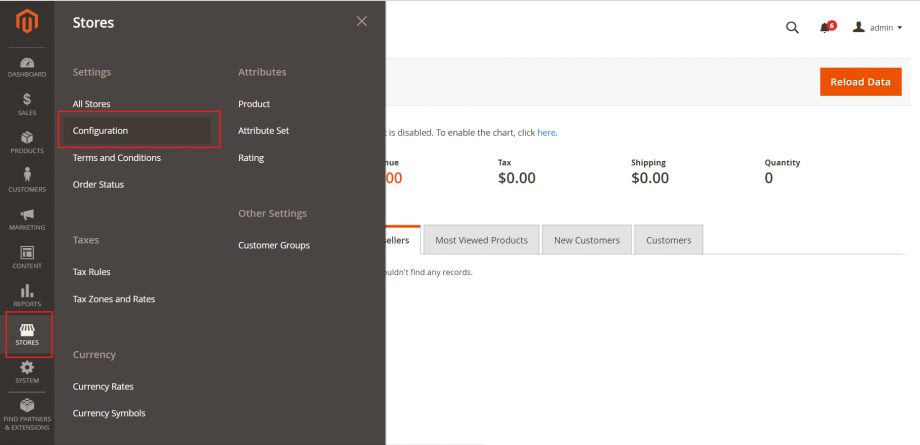
- Click on FRAUDLABS PRO and Settings link.
- Set Enabled to YES to enable the status of FraudLabs Pro App.
- Enter your API Key. You can visit this page to register free API key.
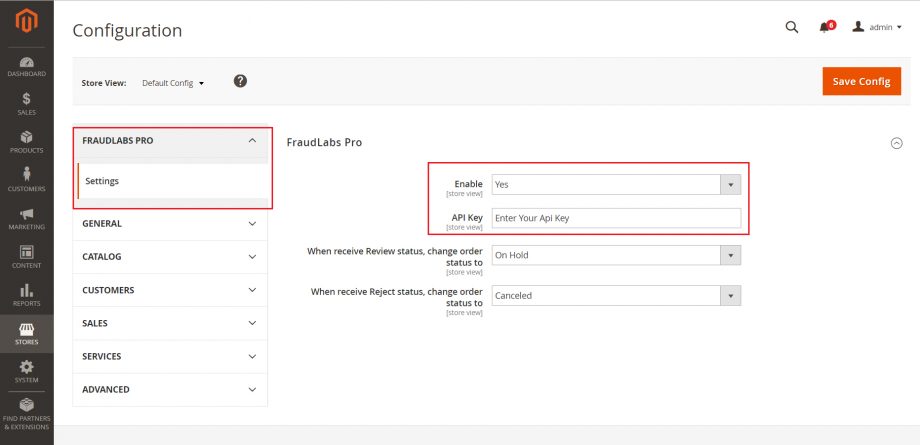
- Click the Save Config button to save the configuration.
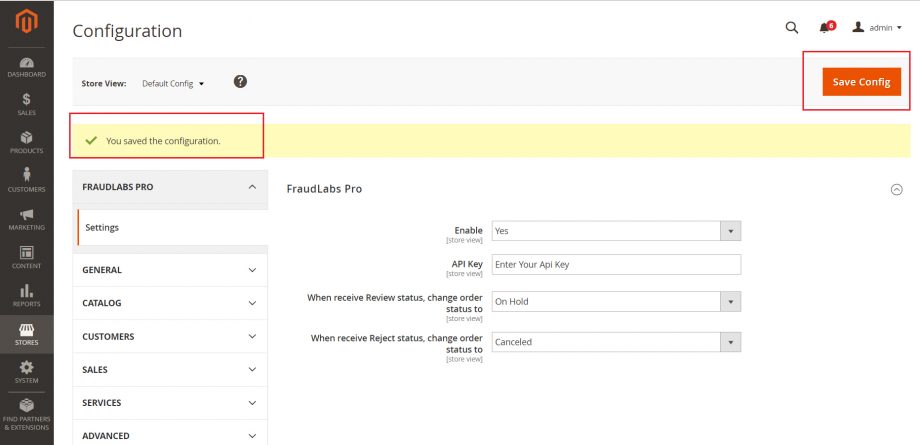
- Done.
Ready to start with FraudLabs Pro?
Get Micro plan for free, you can quickly explore and integrate with our fraud prevention solution in minutes.