FraudLabs Pro SMS Verification Add-On acts as a second fraud protection layer by validating the customer’s cellphone number right after the fraud validation. This could be useful as it will help you to confirm if the given phone number is valid and owned by the buyer. This tutorial will demonstrate how to configure this feature using the FraudLabs Pro SMS Verification app. We assumed that you have installed the FraudLabs Pro Fraud Prevention app in your Shopify store before following this tutorial.
- In the Shopify admin page, click on Apps menu.
- Click on the FraudLabs Pro SMS Verification in the Installed apps page.
- Configure the SMS Verification (Add-On) Settings at the Add-On tab.
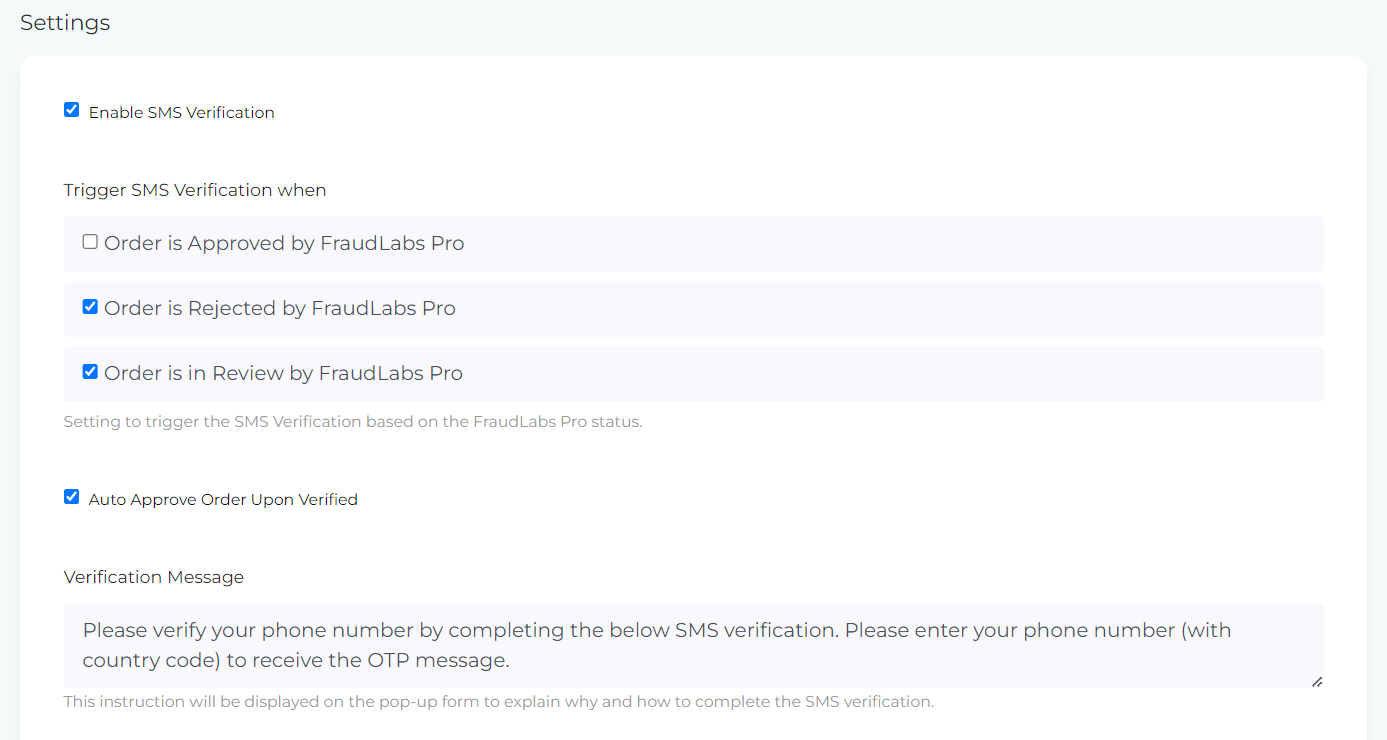
- Then click on the Save Settings button.
- Follow the installation steps provided under the Installation section.
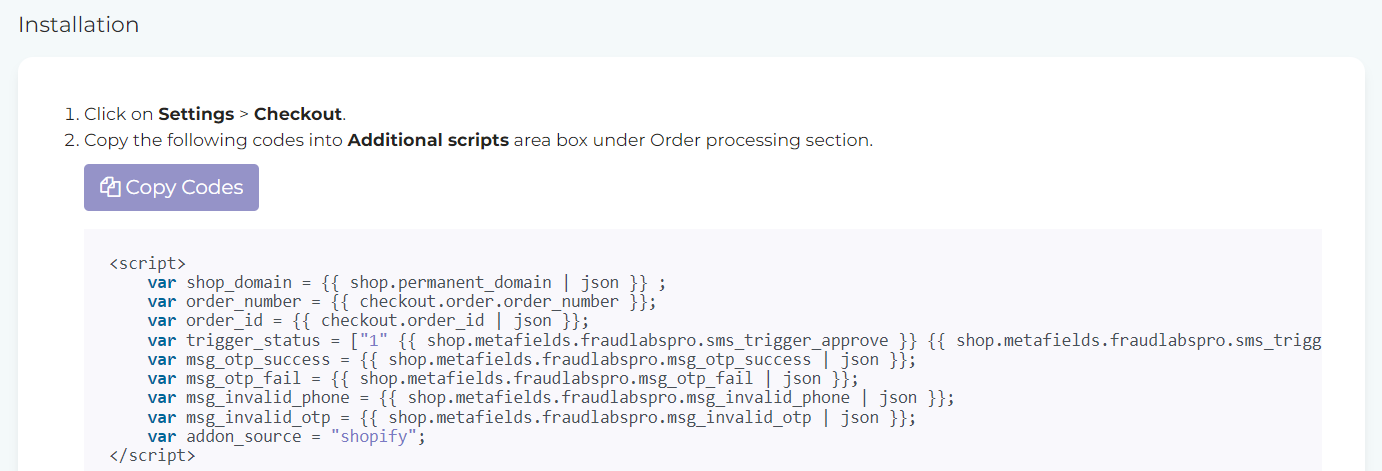
- Done.