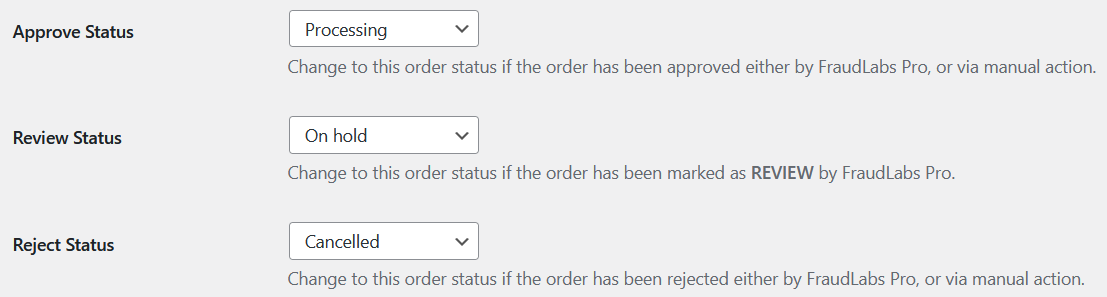FraudLabs Pro plugin allows user to trigger the order status change on WooCommerce when user manually approve or reject an order. To begin, let’s understand how the FraudLabs Pro status works on WooCommerce platform.
FraudLabs Pro uses validation rules to determine if an order should be Approved, Rejected or Put-On-Review. This provide users the flexibility to set up the validation flow of what they believe is important to their business, or perhaps, based on the fraud cases experienced by them previously. For example, you may create a validation rule to flag the order for review if the shipping was toward a particular country. However, if you prefer to flag the fraud order based solely on fraud score, you can also do so by adding Fraud Score Validation rule. The below example will flag the order for review if the calculated fraud score exceeds 60.
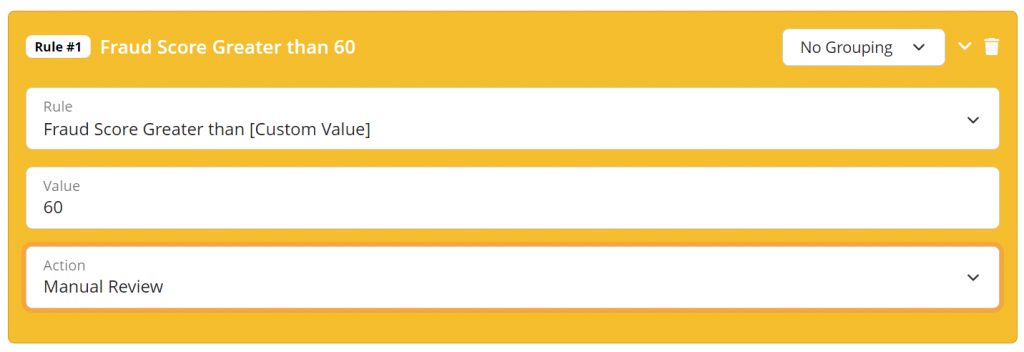
Anyway, during the plan sign up, FraudLabs Pro will automatically assigned you 5 default validation rules to help protecting your online business from fraud. You may review and modify the validation rules to suit to your business requirements. The Action option of each validation rule is the one that will affect your order status on the WooCommerce platform. And, there are 3 Action supported, namely Manual Review, Approve and Reject. Below are the expected status change to your order for each Action value:
| Action value | Status change on WooCommerce platform |
|---|---|
| Manual Review | The order will be put On Hold on WooCommerce |
| Approve | No change to the default order status |
| Reject | The order will be cancelled. |
For those order flagged for Manual Review (On Hold status on WooCommerce), FraudLabs Pro will provide buttons for users to manually approve or reject the order. Please see the below screen for example.
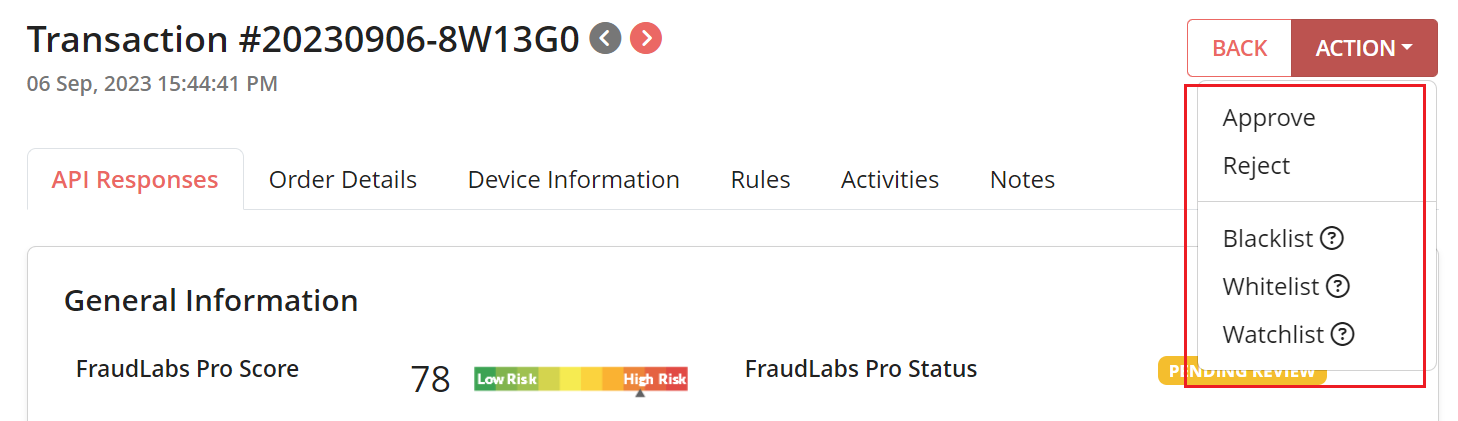
When you click on either the Approve or Reject button, the order status will be changed to what you have configured on the FraudLabs Pro for WooCommerce setting page, as shown in the below screen.
Note: You may also opt for No Status Change, whereby the plugin will not change the order status after the button click.