There are occasions when you may want to bar the buyers, not just a group of users’ email, but the entire known domain names from future purchase. For example, if you kept receiving order cancellation or friendly fraud from a specific domain names, you may want to consider rejecting the orders to save yourself the hassle of tackling the refunds or chargeback issues.
In FraudLabs Pro, you could easily block them by using the validation rule. Below are the steps to create the rule:
- To get started, login into your FraudLabs Pro Merchant area.
- Navigate to the Rules tab and create a new rule.
- Search for the rule named as “Email Address (Domain) Equal to List Below”.
- Insert the Value as the customer’s email domain name. Multiple domain names are accepted. If you wish to block orders from your competitors, you may consider adding their domain name in the list as well.
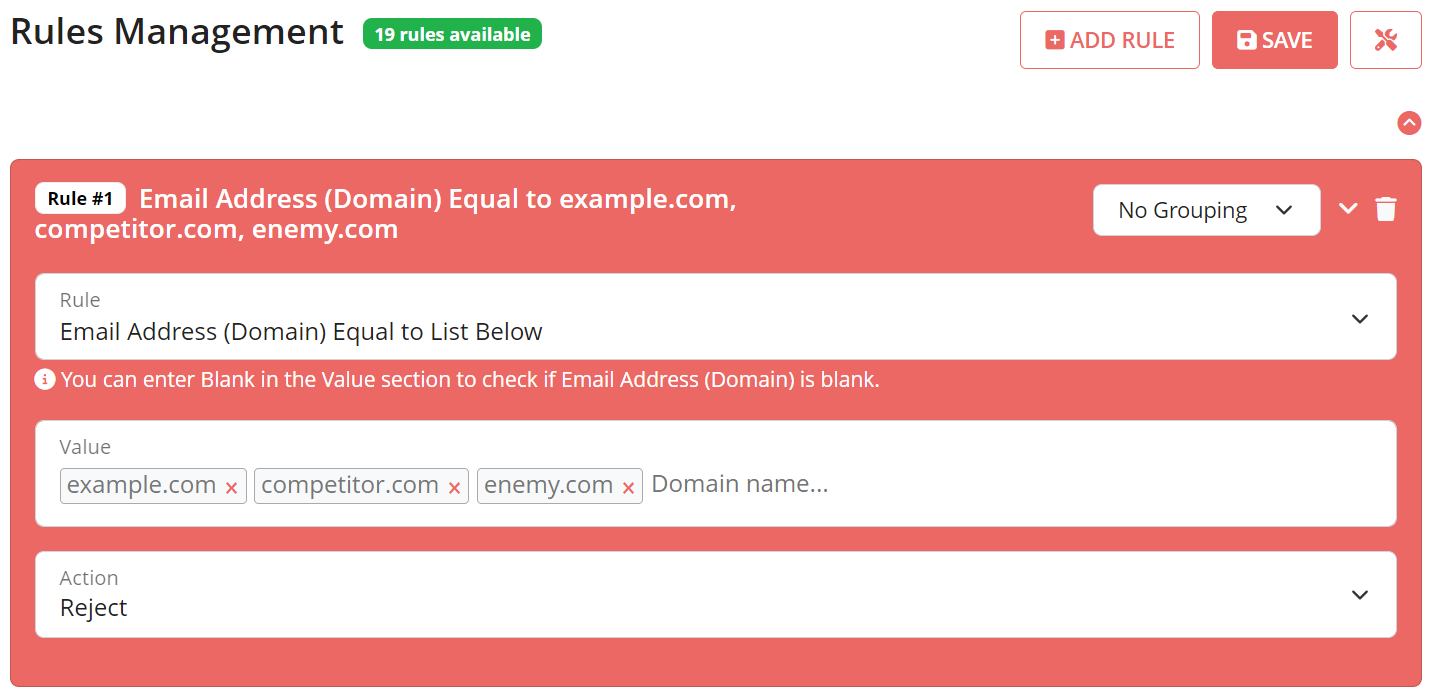
- Select Action as Reject.
- Save your rules and you are good to go.
You may enter multiple domain names into the value field. However, please note that the system will perform an exact match against the entered values. For example, if would like reject both the example.com and example.com.my domain names, you must include both entries into the list.