If you wish to use the Shopify fraud analysis as the option to automatically cancel a high risk order, you can now enable it with FraudLabs Pro. However, please note that this feature only works with Shopify higher plan, not with Basic plan. It’s because the Shopify Basic plan will only indicate to you the suspicious parameters that you should look into, but not the fraud recommendation if it’s low, medium and high risk. And, this fraud recommendation is what FraudLabs needs to decide on order cancellation.
Steps to enable the option to automatically cancel a high risk order
- Login to FraudLabs Pro merchant area.
- Click on Settings menu.
- Under the Shopify Options section, check the “Cancel the order that is marked as High Risk by Shopify.”
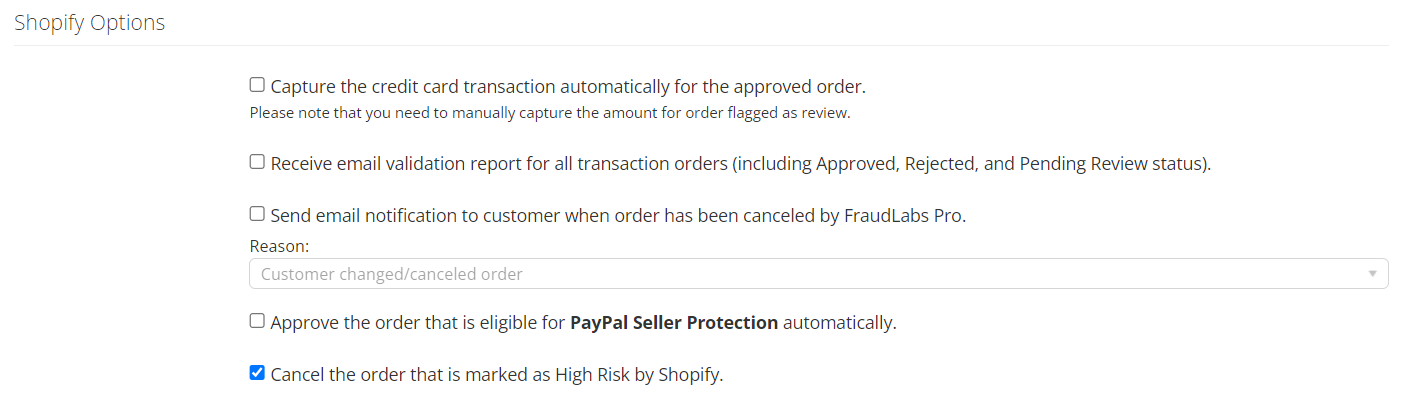
- Click on the Save button.
Please note that this option will supersede the rules validation sequence. In other words, if this option was enabled and the order was marked as high risk by Shopify, then the order will be automatically canceled regardless of the outcome of the rules validation.
Therefore, should I enable this option? It will depend on your needs. If you wish to solely use the Shopify fraud recommendation as the priority to automatically cancel the order, then you should enable it. If you would like to seek for a more comprehensive fraud check using our fraud validation engine, then leave the option unchecked. FraudLabs Pro will then combine both the fraud recommendation together with our fraud results to accurately pinpoint the fraud order.