
The power of the FraudLabs Pro fraud screening service is due to the use of multiple components that are working in concert for highly effective fraud detection. One of these components is the custom rule feature that merchants on the FraudLabs Pro service can use to determine how to flag or reject orders.
Nowadays, merchants are accepting several payment types, like PayPal, credit card, crypto and so on. Today, we’ll take a look at how to create a dedicated rule to handle a specific payment type automatically.
Accepting Bitcoin as payment type
Since crypto is starting to gain traction as one of the online payment methods these days, let’s use it as our example, to be specific Bitcoin. Crypto transaction is a secure payment as there is no refunds, cancellations or even chargebacks once the transaction had been written into the blockchain. Therefore, in most cases, you may want to approve the crypto payment automatically.
Before we can proceed, you’ll need to login to the FraudLabs Pro Merchant Control Panel. If you don’t have an account, sign up for the free Micro plan at the pricing page. Once you’ve logged in, click on Rules at the top of the page. That will show you the Manage Rules page where you can add or edit your custom rules.
Here, you can setup rules to reject order outright if they fit certain criteria. Besides that, you can also flag orders for manual reviews by selecting the relevant rules. Take a look at the below. We’ve configured a rule to approve if the payment mode or type is Bitcoin.
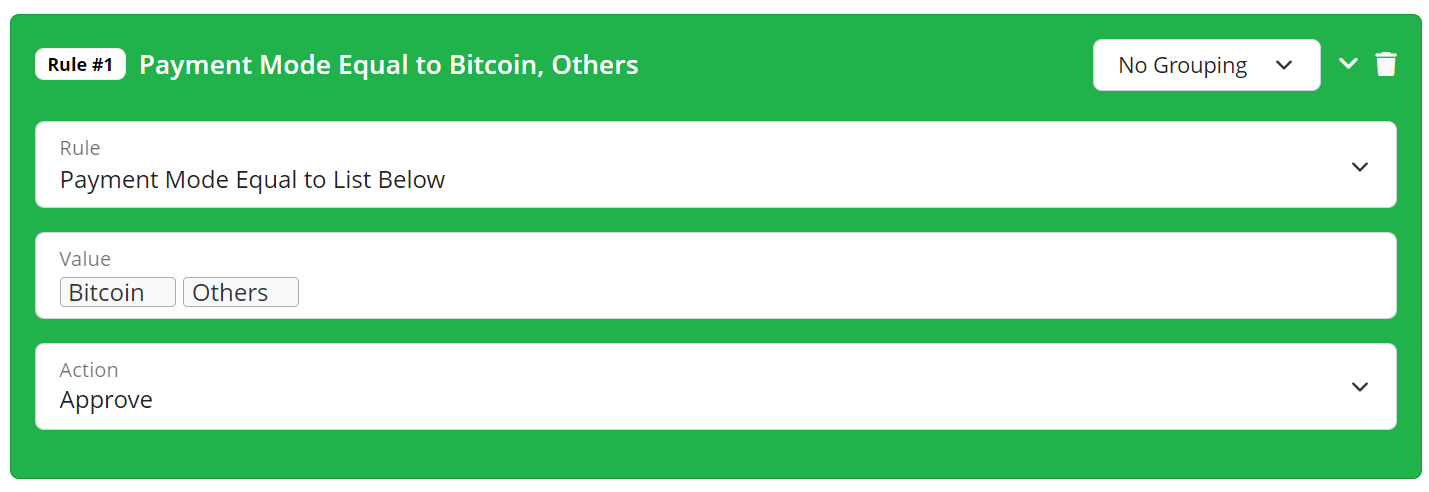
What if my online store supports multiple payment types?
That’s the beauty of the rules. It’s highly flexible and it’s up to the merchants to configure other rules to complement the Bitcoin one. The sequence of rules determines the flow of the validation (https://www.fraudlabspro.com/resources/tutorials/sequence-of-execution-of-fraud-validation-rules/).
You can set a higher precedence rule to always approve the Bitcoin payment. You may want to do so because your later rules are more specific towards other types of standard payment modes. An example would be credit card blacklist checks and so on.
For non-Bitcoin payment type, let the system continue to check the other customized validation rules, such as the buyer’s IP geolocation against billing or shipping countries. Following that, you should ideally check for proxy servers too, in case the fraudsters are a tad more sophisticated in masking their online presence.
What if you are supporting crypto payment other than Bitcoin, such as Ethereum? At present, as FraudLabs Pro only supports the Bitcoin option, you may make use of Others option for these.
Fraud screening result
If all goes well and the rules are triggered correctly, you should see something like the below.
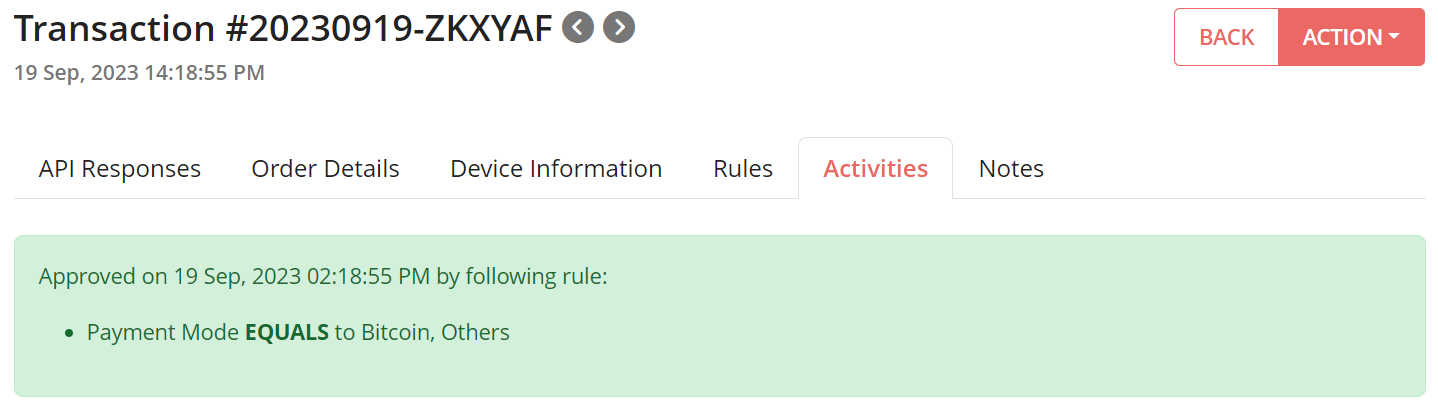
Bear in mind that the FraudLabs Pro rules are triggered in the order listed in the Manage Rules page. You can change the precedence by dragging a rule up or down. The higher the rule, the earlier it will be triggered.
Once you see the above in your transaction result, it means that all the higher precedence rules did not match any of the rule criteria and thus weren’t triggered.
See how flexible the rules are. It’s really up to the merchants to see how they want to check for various fraud criteria.
Conclusion
The ability to use custom rules to automatically reject or approve an order is a huge time saver. In addition, being able to flag orders for manual reviews helps merchants to avoid potential fraud.
Manual reviews are necessary as sometimes legitimate orders will trigger the fraud rules. This can be quickly resolved by the merchant contacting the buyer for identify verification.
The above is showing how to approve orders paid with Bitcoin, however if you want, you may also flag Bitcoin orders for manual reviews instead. Yes, you can do that.
Just configure the rules in a way that offers your online store the best fraud protection. At the end of the day, as long as you’re getting the best possible fraud order protection from FraudLabs Pro, then our job is done.