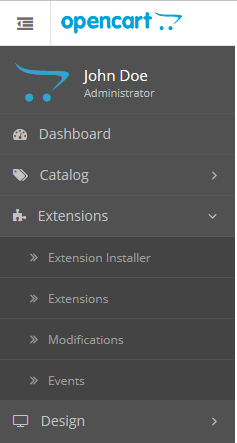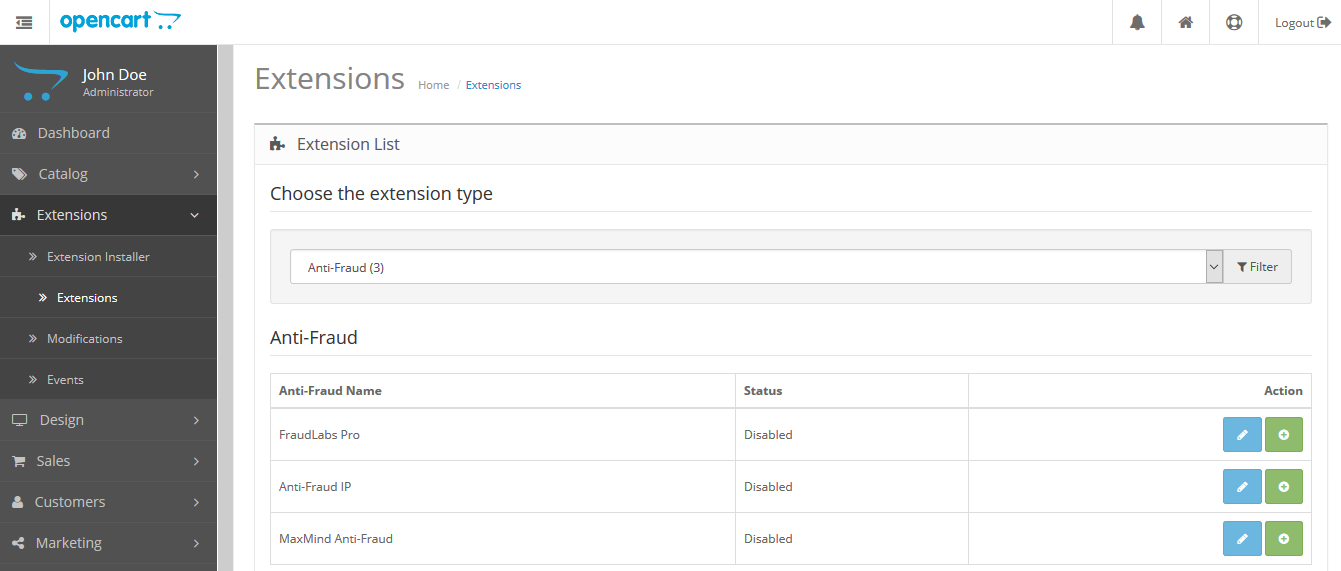If you were using the OpenCart v2.3.0.0, v2.3.0.1 and v2.3.0.2, you will be having issues of orders not being screened by FraudLabs Pro module. This was due to the changes in OpenCart underline architecture from version v2.3.x onwards, with all the extensions moved to a new Extension directory, that caused the FraudLabs Pro module failed to function.
With these changes, all extensions are now organized in the Extension List. User can therefore choose the extension type in order to find the extension.
Below are the steps on how to get the FraudLabs Pro module working again in v2.3.0.0, v2.3.0.1, and v2.3.0.2.
- Go to the folder where OpenCart were installed.
- Open the checkout folder in opencart\catalog\model\checkout directory.
- Inside the checkout folder, open order.php file with any text editor.
- Search for:
$fraud_status_id = $this->{'model_fraud_' . $extension['code']}->check($order_info); - Replace with:
$fraud_status_id = $this->{'model_extension_fraud_' . $extension['code']}->check($order_info); - Done. The FraudLabs Pro plugin will be working fine in the OpenCart now.