By default, FraudLabs Pro will not instruct Shopify to send email notification to your buyer when an order was marked as cancel. The cancel mean the order was rejected by FraudLabs Pro. However, if you think it’s necessary to automatically notify the buyer of the cancellation event, you can easily enable it at the merchant area settings page. FraudLabs Pro supports 4 reasons as of Shopify system, they are:
- Customer changed/canceled order
- Fraudulent order
- Items unavailable
- Other
Steps to enable the email notification
- Log in to FraudLabs Pro merchant area.
- Click on the Settings menu.
- Under the Shopify Options, select the Send email notification to customer when order has been canceled by FraudLabs Pro.” option.
- In the dropdown reason lists, select the order cancellation message that you want to send to your buyer. Below please find the screenshot.
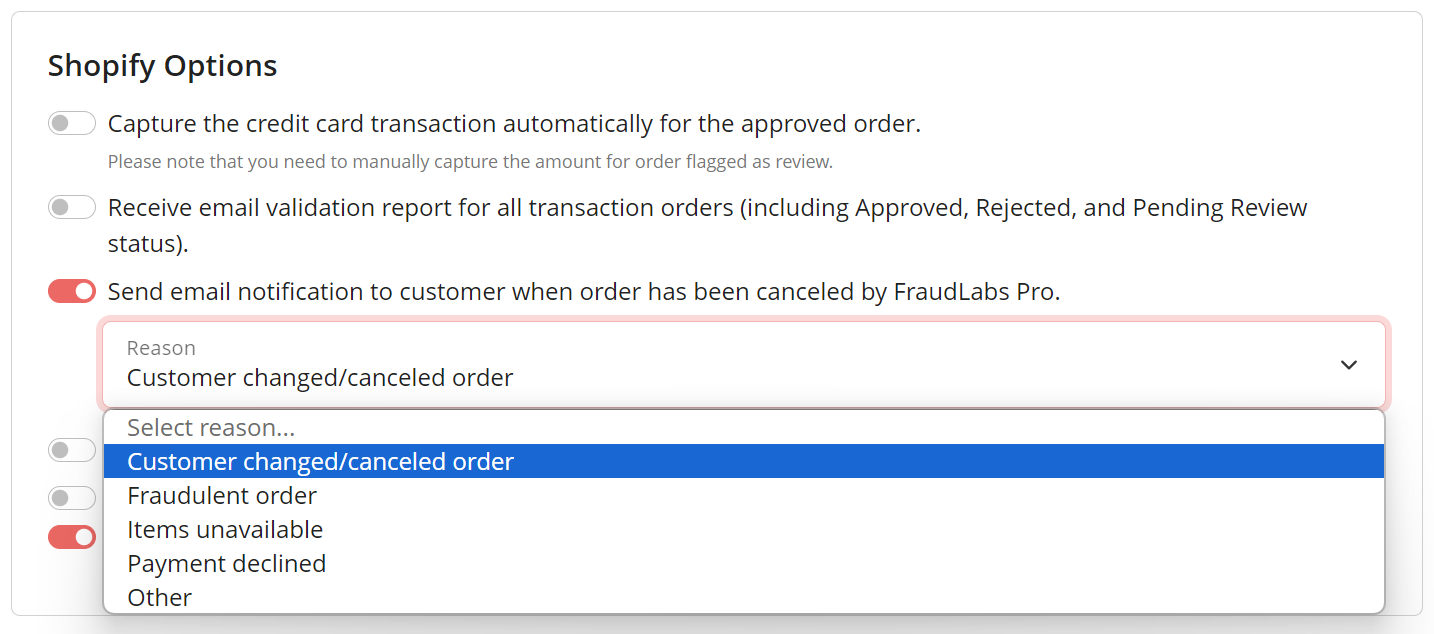
- Click on the Save button to save the changes
- Done
After performed the above steps, FraudLabs Pro will instruct the Shopify platform to send the cancellation email to your buyers if it was marked as cancel by FraudLabs Pro.