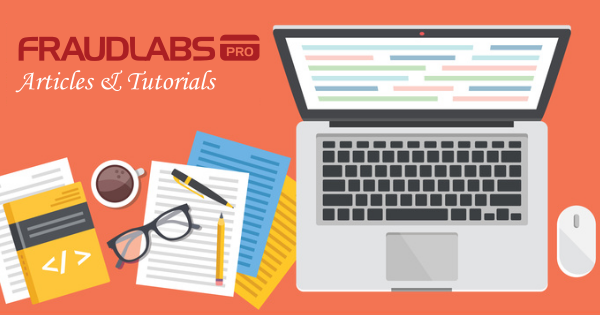This tutorial shows you step-by-step instruction on how to add the FraudLabs Pro secured seal on the Magento 2 platform in the footer section. However, you can embed the seal on any pages you want on the Magento 2 platform.
Embed FraudLabs Pro secured seal on Magento 2 footer
- Login to FraudLabs Pro merchant area.
- Go to https://www.fraudlabspro.com/secured-seal page and copy the secured seal code.
- Login to Magento 2 admin page.
- Click on Content > Configuration.
- Click on Edit button in Design Configuration.
- On Other Settings section, select Footer section to display the settings.
- Paste the secured seal code into Miscellaneous HTML. For example,
<div style="text-align:center;"> <a href="https://www.fraudlabspro.com/#secured-seal-1" target="_blank"/> <img style="border:none;" alt="FraudLabs Pro Prevents Fraud for Digital Businesses" src="//www.fraudlabspro.com/images/secured-seals/seal.png"> </a> </div>
- Click on Save Configuration button.
- Done.