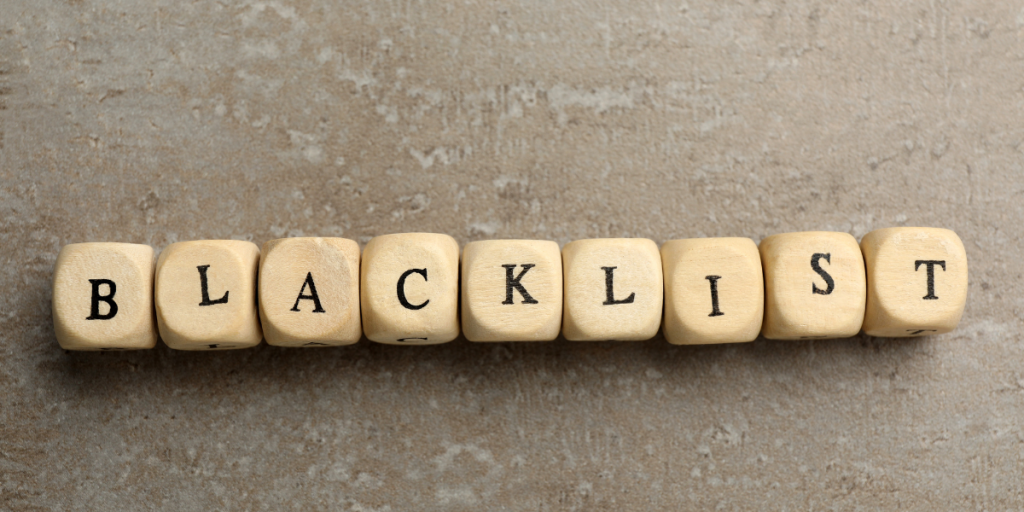
What should you do if you discovered some suspicious shipping addresses that you want to prevent them from future ordering? You can blacklist them in the FraudLabs Pro. Once the shipping addresses were blacklisted, you can add the validation rule to flag the blacklisted address for review or reject.
How to manually blacklist shipping address?
1. Login to merchant area.
2. On the merchant area, click on the Customers > Blacklist menu.
3. Then, select Shipping Address tab.
4. Click on the New Shipping Address button, and a new input windows will be prompted.
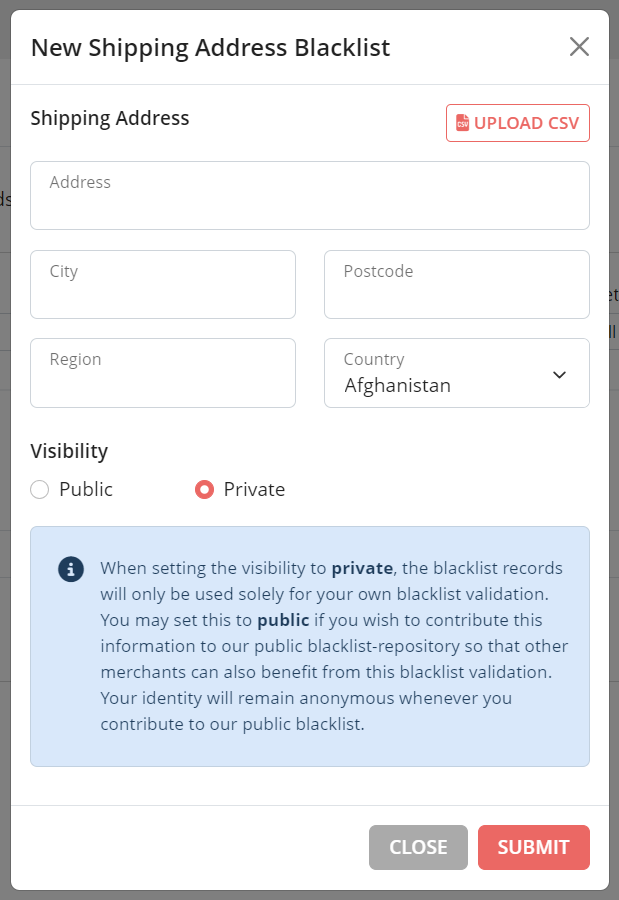
5. Fill in all the shipping information that you want to blacklist.
6. Click on the Submit button to blacklist the shipping address.
7. Done.
Please take note that the shipping information is case insensitive, which mean FraudLabs Pro will validate the shipping address regardless its case. Furthermore, you can also enter the widely used region abbreviation/code, such as NY for New York, FraudLabs Pro will be able to detect them and validate them accordingly.
Ready to start with FraudLabs Pro?
Get Micro plan for free, you can quickly explore and integrate with our fraud prevention solution in minutes.