From an IP address, you can find out where the IP address is coming from, whether it’s from a fixed line, a mobile line, a military IP and so on. This is what we referred as ISP usage type in our fraud verification system. This information plays an important fraud indicator in telling you if any phishing activity behind the scene. For example, if you found out an IP address coming from Data Center/Web Hosting/Transit, chances are they may not be a legitimate buyers. You may want to flag this order for fraud review and manually calling them for further authentication.
What are the ISP usage types supported?
- Commercial
- Organization
- Government
- Military
- University/College/School
- Library
- Content Delivery Network
- Fixed Line
- Mobile Line
- Data center/Web Hosting/Transit
- Search Engine Spider
Below are the steps on how to configure the usage type validation
1. Login to the FraudLabs Pro Merchant Control Panel.
2. Click on the Rules then click Add Rule.
3. Select ISP Equal to Usage Type Below in the Rule field. Then, select the ISP usage types that you wish to validate in the Value field and choose the Action you want.
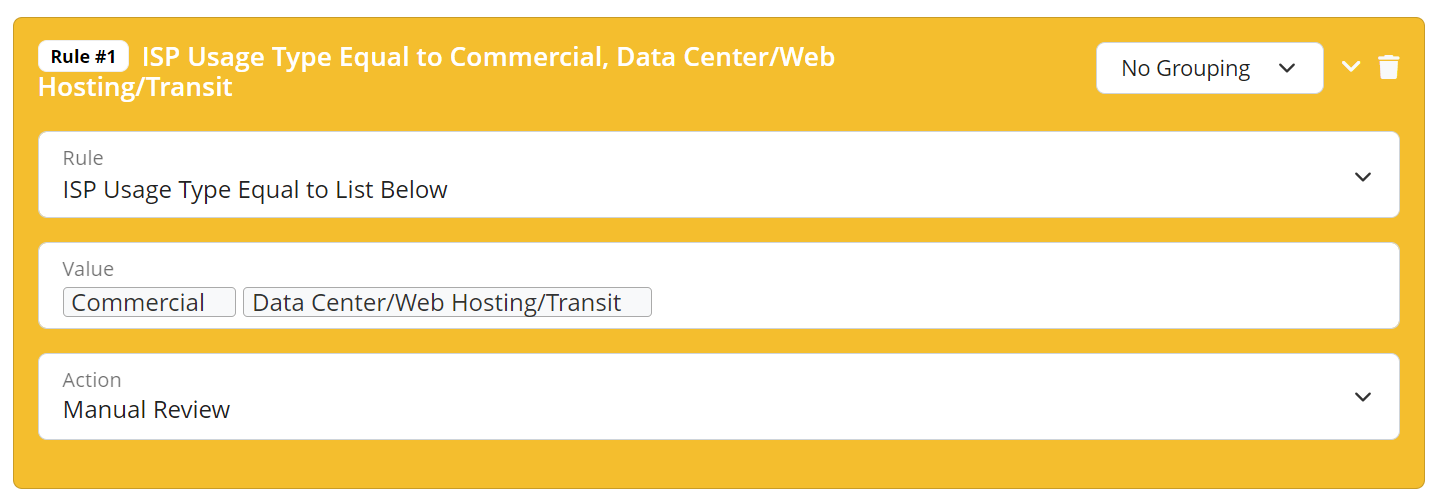
4. Lastly, don’t forget to click Save and you are done.
Ready to start with FraudLabs Pro?
Get Micro plan for free, you can quickly explore and integrate with our fraud prevention solution in minutes.