- Download the FraudLabs Pro package.
- Unzip the downloaded package.
- Copy includes/hooks/fraudlabs_pro.php (the downloaded package) into /includes/hooks/ folder (where your WHMCS installed).
- Copy modules/fraud/fraudlabs_pro folder (the downloaded package) into /modules/fraud/ folder (where your WHMCS installed).
- On WHMCS admin page, click on the Setup->Fraud Protection menu.
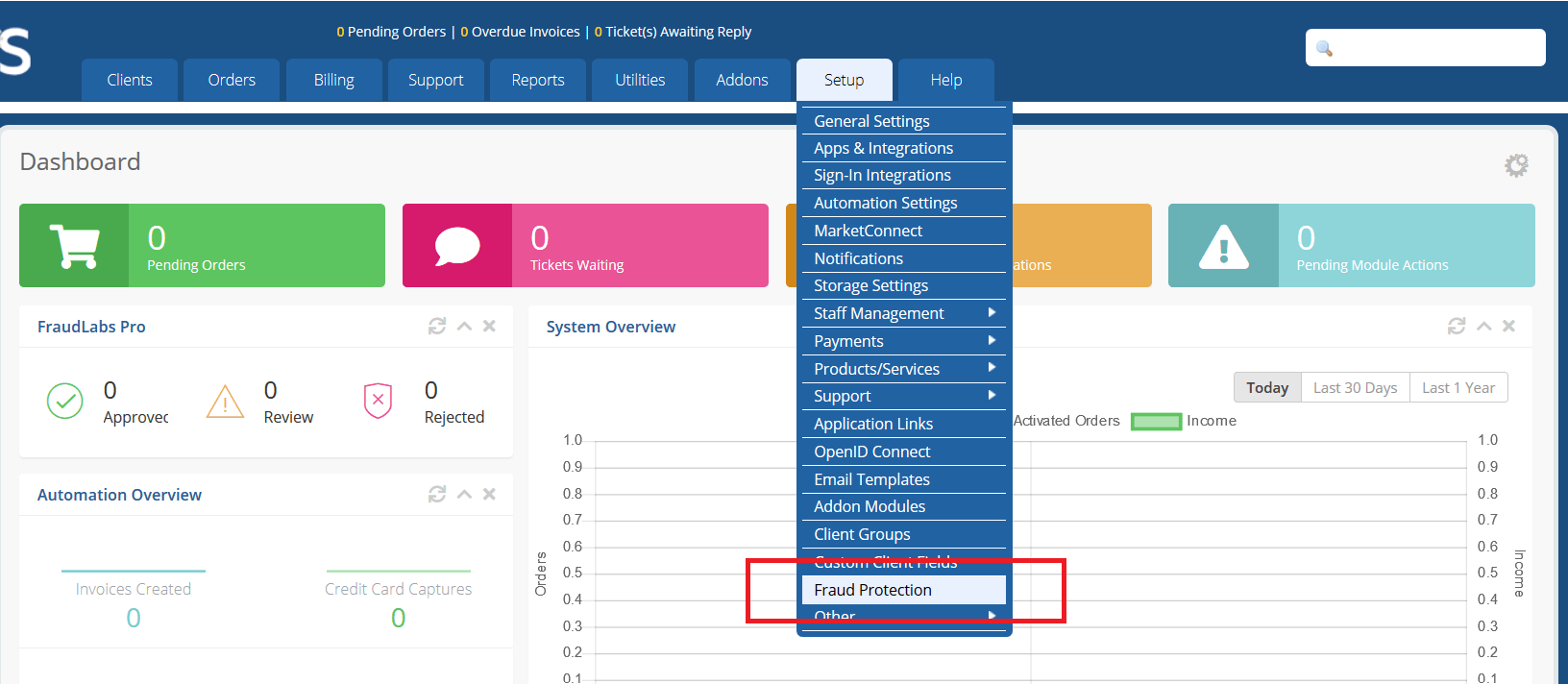
- Select Fraudlabs Pro from the dropdown list and click on Go button.
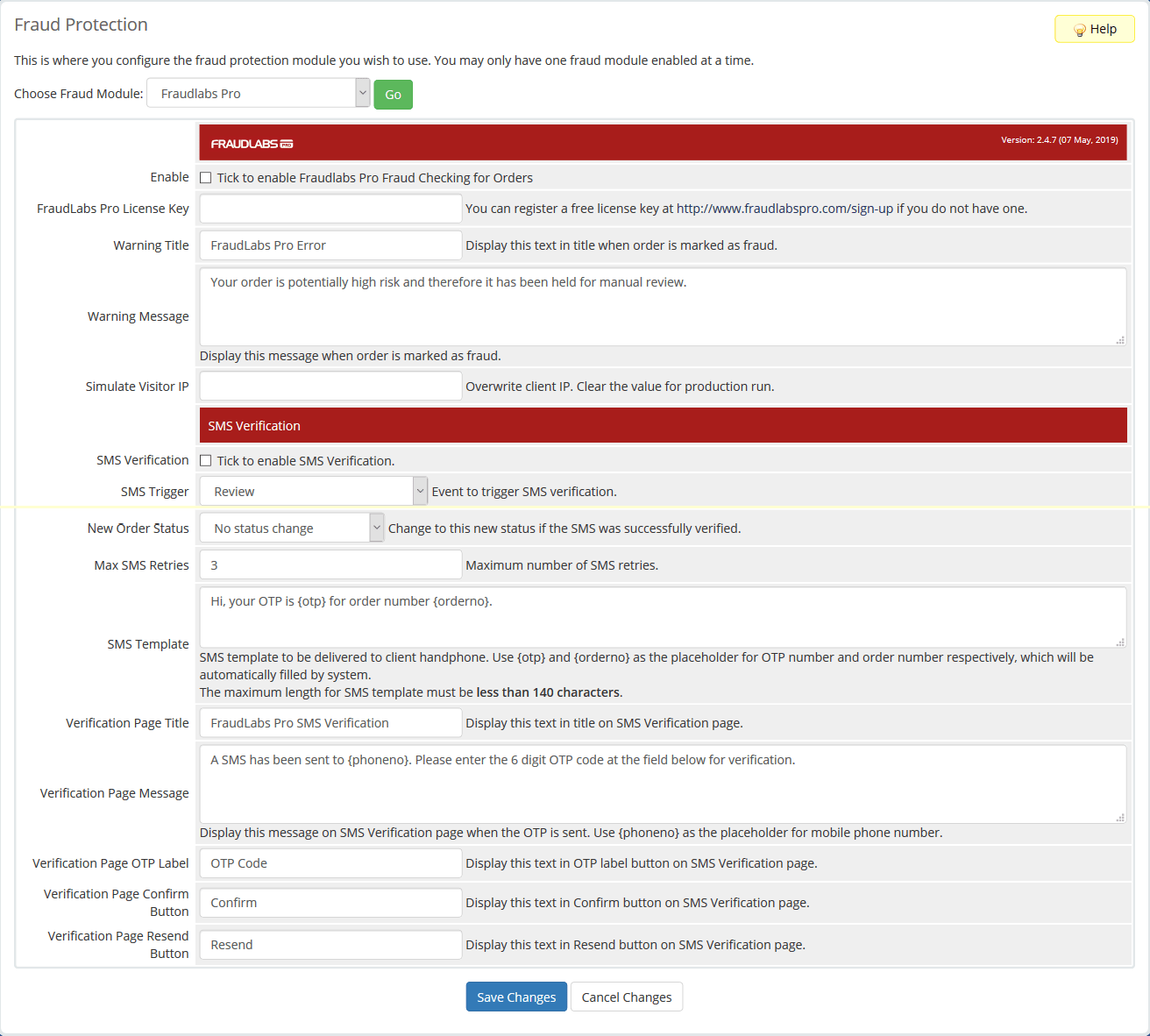
- Click on the Enable checkbox.
- Enter your FraudLabs Pro API License Key.
- Leave the Simulate Visitor IP blank.
- If you want to enable SMS Verification, click on the SMS Verification checkbox.
- If you want to alter order status upon successful SMS verification, then select the new status in New Order Status dropdown.
- Click on the Save Changes button to save the new configuration.
- Done.
Articles & Tutorials