
While it’s totally safe to let FraudLabs Pro automatically reject or mark an online order for review, some folks may prefer to do this step for themselves. Perhaps they are still testing the fraud detection feature and don’t wish to impact live sales orders. So today we’ll show you how to use the FraudLabs Pro result as just a reference tool with no automatic impact on your web store orders.
Here’s how you accomplish that
- Login to your Merchant area on the FraudLabs Pro website https://www.fraudlabspro.com
- Click on Rules in the menu bar
- Click on the Add Rule button
- Select a rule called Fraud Score Greater than [Custom Value]
- For the value, key in 1
- Set the Action to Approve
- Click on the Save button to store your changes
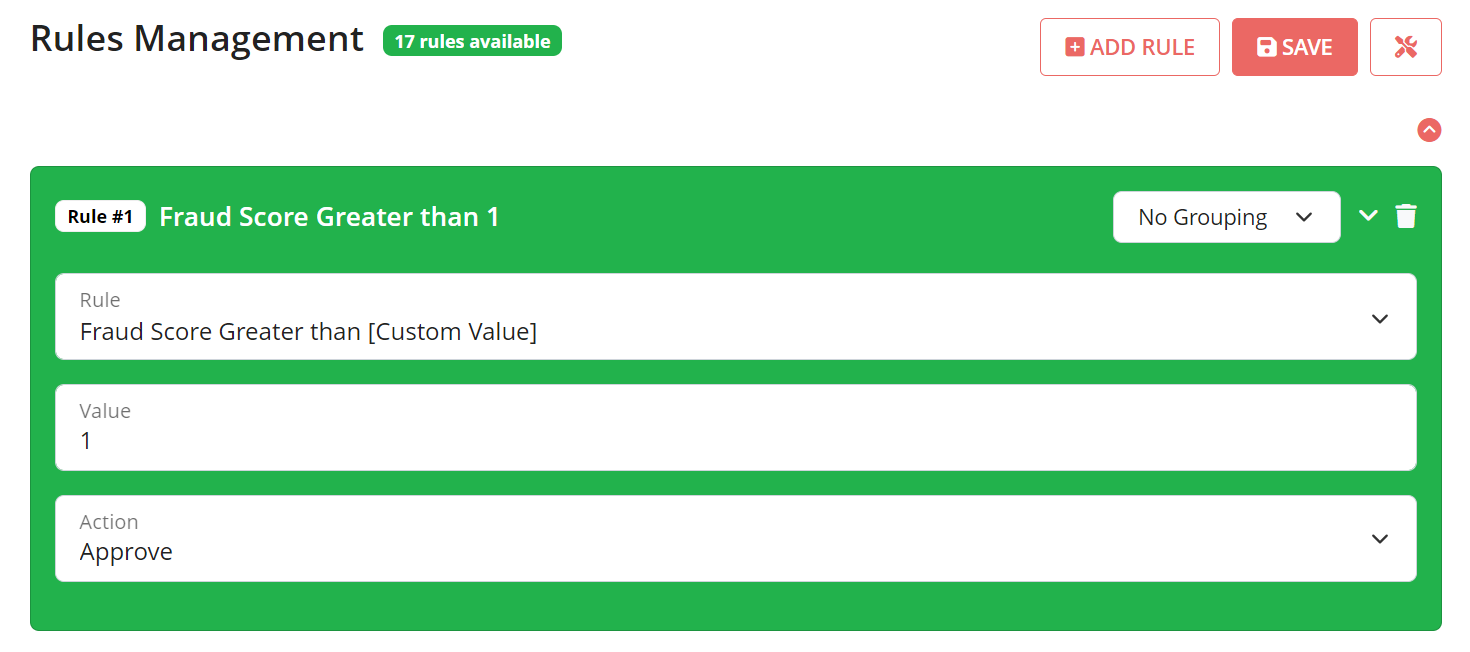
NOTE: This rule must be the very FIRST rule so you may need to shift it above your existing rules. Click on the rule bar and drag it upwards.
What the rule above does is it bypasses all your existing rules and set all orders to Approve which should be the default anyway in your e-commerce website.
Where do I see the FraudLabs Pro results
As the goal of this article is just to setup FraudLabs Pro fraud detection as a reference tool, you will need to login to the Merchant area to view the results.
After logging in to the Merchant area, just click on Transactions in the menu bar. Find the order you are interested in and click on View Details. You will see something like the below.
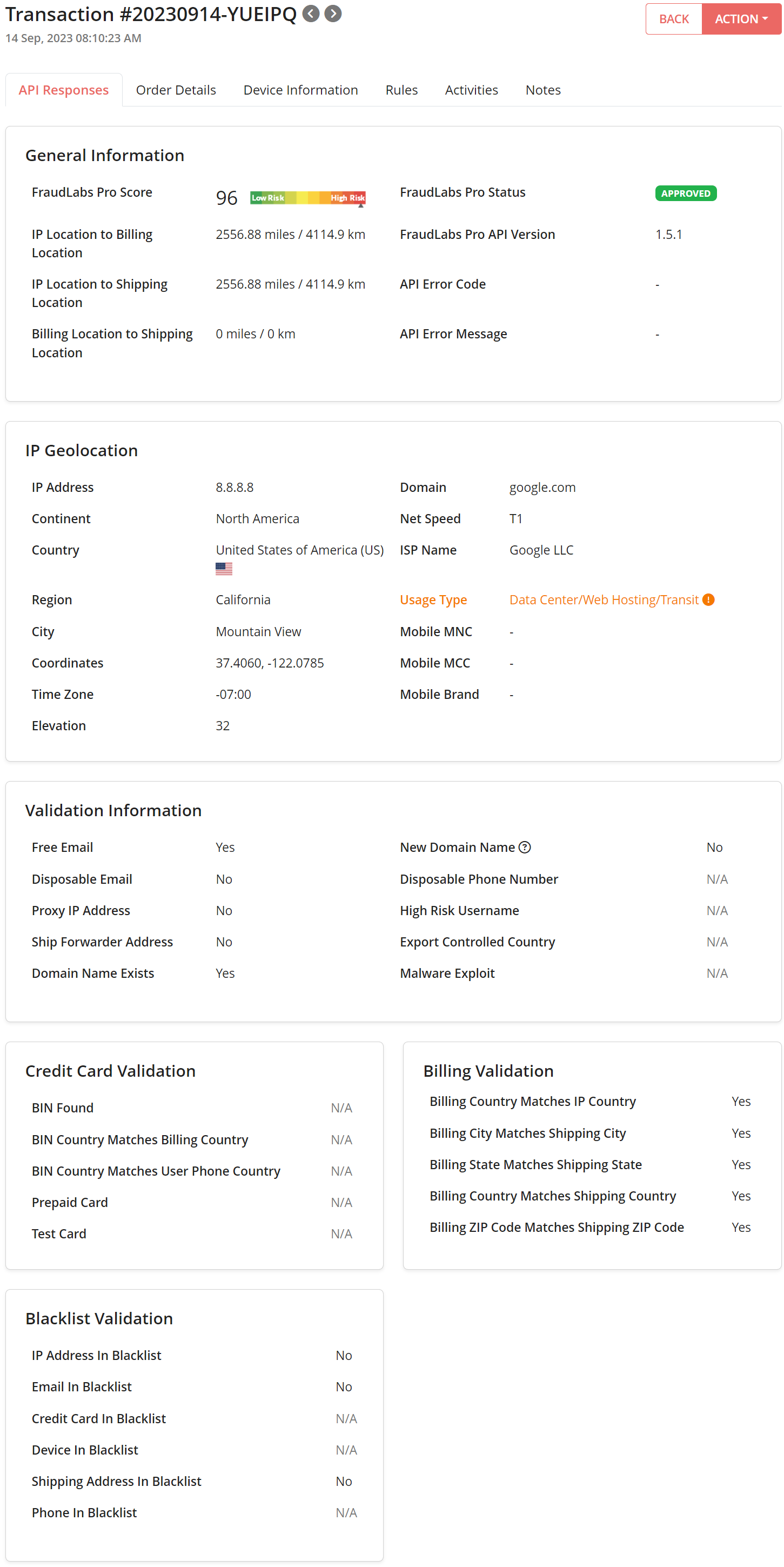
The results speak for themselves
If you pay close attention to the results, you can see that the fraud score is pretty high which means that it is practically a certainty that the order is fraudulent. You can see that the email is detected as a disposable email. The billing country also does not match the customer’s IP geolocation country. Another big red flag is that the credit card is in the FraudLabs Pro blacklist.
Despite all that, thanks to our bypass rule that we’ve configured earlier, every order will be approved automatically. Obviously, you won’t be doing this for a live web store unless you are just trying to see how good the fraud detection algorithm is at catching a fraudulent order.
Once you are ready to use FraudLabs Pro for real, you can remove that bypass rule and you’ll soon find that malicious orders and fraudsters will be stopped cold by the powerful fraud detection algorithm.