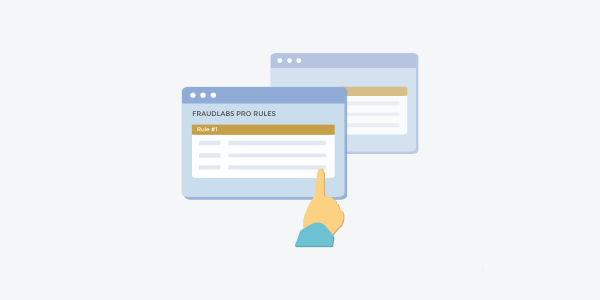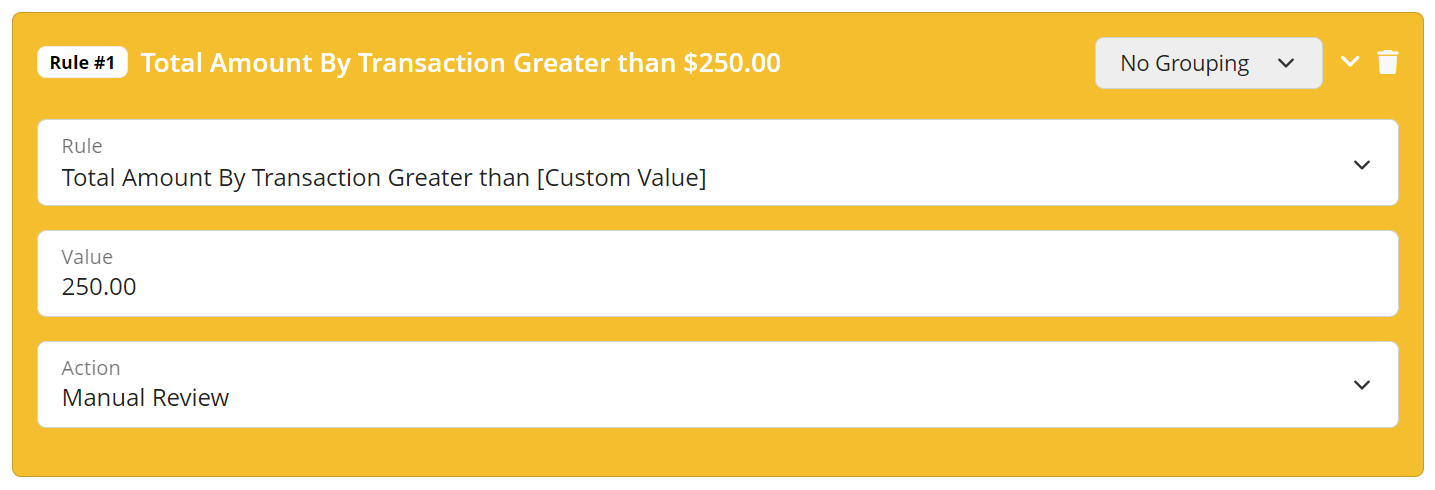Intro
FraudLabs Pro exists to help online merchants discover fraudulent order easily with minimal efforts. One of the factors that make FraudLabs Pro so effective is the custom rules that merchants can configure. Other features such as geolocation, proxy detection, blacklists and machine learning combined with the custom rule make life difficult for anyone trying to commit order fraud.
Configuring the rule to flag high value orders for manual verification
There are a multitude of custom rules available to FraudLabs Pro users. The one we’ll be exploring is called Total Amount By Transaction Greater than [Custom Value]. This rule allows the merchant to specify an order amount as the threshold to trigger the selected action. FraudLabs Pro allows rules to trigger 3 types of actions (Manual Review, Approve or Reject).
In the rule configuration page, the merchant can add this rule into their list of rules. Then they have to state what is the total amount in every order to flag and trigger the set action. If they chose Manual Review, then any orders that have the total amount greater than the threshold will be held for manual fraud review by the merchant.
This is the recommended action for rules such as this as legitimate users can still submit their orders, albeit with a slight delay for the manual fraud verification. This manual process is a necessary one if the order value is very high and the cost of being defrauded will hurt the merchant’s revenue dearly.
Other recommended rules to implement
The above rule is meant to combat high value fraud in every order. However, fraudsters have been known to be flexible when trying to buy stuff with stolen credit cards. They could also try buying items of lower values multiple times to bypass rules such as the above. Therefore, in other to be more effective at combating fraud, we at FraudLabs Pro also recommend implementing other rules in conjunction with the above.
Our recommendations for rules to complement the above:
- Total Transaction By Email Within The Last 24 Hours Greater than [Custom Value]
- Total Transaction By IP Address Within The Last 24 Hours Greater than [Custom Value]
- Total Transaction By Credit Card Within The Last 24 Hours Greater than [Custom Value]
The above rules are just a subset of the many useful custom rules that can be configured to protect against online payment fraud. Anyone new to FraudLabs Pro should take some time to go through all the rules available to see which best fits their industry and risk profile.