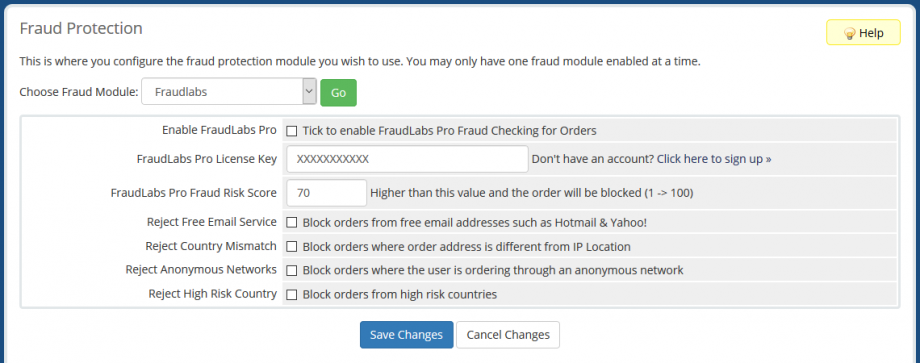FraudLabs Pro has been integrated into WHMCS as part of the official release from version 7.7 onwards. This integrated edition was developed and maintained by WHMCS technical team. However, you may also aware that there is an external edition of FraudLabs Pro external plugin available for download on the WHMCS marketplace since 2016. And, this external plugin was fully built and maintained by FraudLabs Pro technical team. Both the built-in and external edition are great to be used, however there are some differences between them. In this article, we are going to elaborate the differences to help you pick the right edition for implementation.
FraudLabs Pro Built-In Edition
The built-in edition came with WHMCS version 7.7 onward. Therefore, there is no need for you to manually install fraud prevention plugin, but just to enable it. Below are steps to enable the fraud prevention features:
- Login to your administrator control panel.
- Click on Setup -> Fraud Protection
- Choose FraudLabs in the dropdown menu and click on the Go button.
- Enable the fraud protection, enter the license key and configure the settings. Please note that you can sign up for a free license key at the Pricing page. Below is the screenshot of the integrated edition.
The built-in edition enables you to start protecting your online store from fraud with minimum efforts. It equipped with several basic configurable settings. You just need to configure the Risk score, 1-100 (with 100 the highest risk), and you are all set for fraud protection. In addition to fraud score, you can enable a few more options as below to control the order status. The entire set up process is fairly easy and simple.
- Reject free email service
- Reject country mismatch
- Reject anonymous networks
- Reject high risk country.
There is some trade-offs for the simplicity in set up. If you are operating a localized online business, selling tangible goods with no international sales, then this built-in edition is just right for you. However, if you are selling digital goods, luxury items, high risk transactions, then we will recommend you to use the external edition as you can have more control over the validation process via the advanced options.
FraudLabs Pro External Plugin
If you are looking for a more comprehensive and advanced validation features, then you should opt for the external edition. In this version, you can create multiple validation rules in the merchant area, with the preferred action associated with each validation rule. For example, you can create validation to flag the order for review if fraud score exceeds 70, and another validation rule to reject the order if the buyer used an anonymous proxy for purchase, and so on. There are more than 50 validation rules for your to customize the fraud validation to best fit to your business requirements. Below please find the screenshot of the setting page.
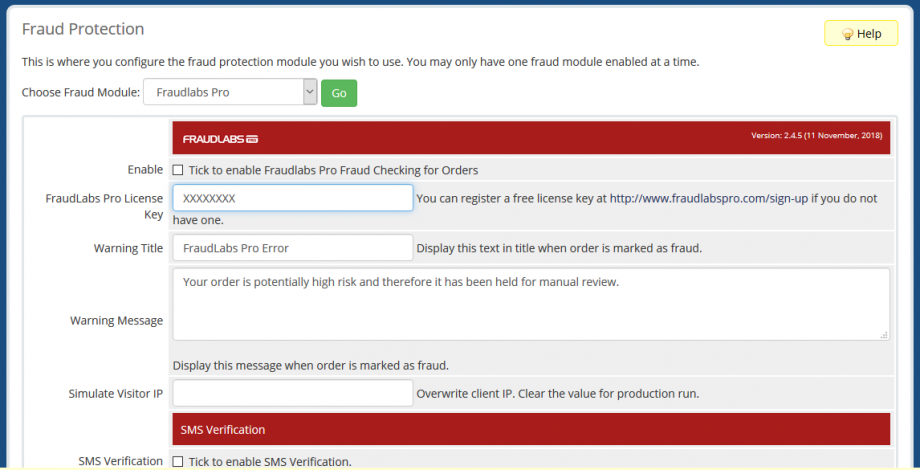
In addition to the fraud prevention, you can also enable the SMS verification that could help you to authenticate the buyer phone automatically. You can trigger the phone authentication for new buyers or when an order was flagged for review and so on.
Conclusion
The external edition provides you the advanced features, however it would take longer time to familiar them as compared to built-in edition. Perhaps, you can start by trying out the built-in edition. You can then migrate to external plugin when you need the advanced features to further safeguard your business. Rest assured that, there won’t be any data loss on either way migration.
You can download the external plugin at https://marketplace.whmcs.com/product/630