FraudLabs Pro SMS Verification Extension is now available at Magento Marketplace. This extension will help merchants to authenticate the client’s identity by sending them an SMS for verification. This verification takes place on the Checkout page, whereby the client is required to enter the valid phone number to receive the OTP (One-Time-Password) message. Once the client enters the correct OTP, then the client will be allowed to place order in checkout page. In this tutorial, we will show you how to configure and test the FraudLabs Pro SMS Verification Extension in Magento 1.
Install the extension
- Get the extension from FraudLabs Pro SMS Verification Magento Marketplace page.
- Log in to Magento 1 admin area.
- Click on System menu > Magento Connect > Magento Connect Manager.
- Go to Magento Connect Manager and click on the Browse button in “Direct package file upload” section to select the downloaded extension file.
- Click on the “Upload” button.
- Done.
Configure the settings
- After the completion of installation, go to Magento 1 admin area.
- Click on the System menu and then click on the Configuration menu.
- Locate FraudLabs Pro SMS Verification entry and click on the Settings menu.
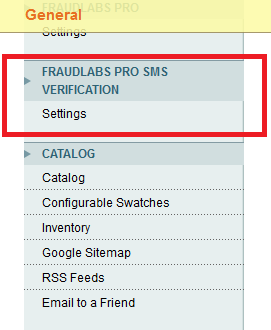
- Set Enabled to Yes and enter the API Key.
- Click on the Save Config button.
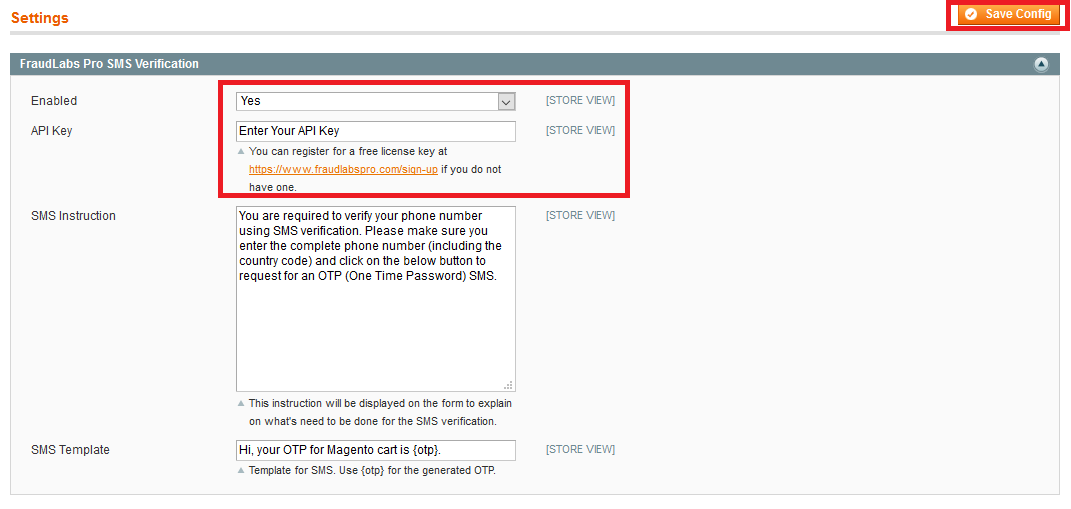
- Done.
Test the App
- Add a product into shopping cart and go to checkout page.
- You should see the below section that requires the client to enter a valid phone number to receive the OTP (One-Time-Password) at the ORDER REVIEW section.
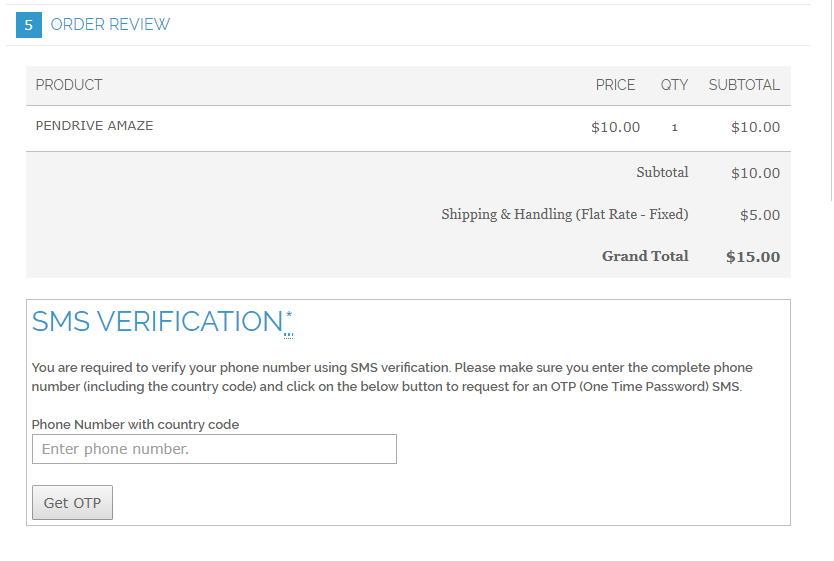
- Enter a valid phone number in the text box provided. The phone number must be a international calling number including the country code. For example, 1029384756, whereby 1 is the country code for United States.
- Then, click on the Get OTP button.
- Enter the correct OTP received into the input box. Then, click on the Submit OTP button.
- Done.
Please take note that 10 free SMS credits will be added to your account during the initial account creation at https://www.fraudlabspro.com/sign-up, allowing you to try out the SMS verification functionality.
Ready to start with FraudLabs Pro?
Get Micro plan for free, you can quickly explore and integrate with our fraud prevention solution in minutes.