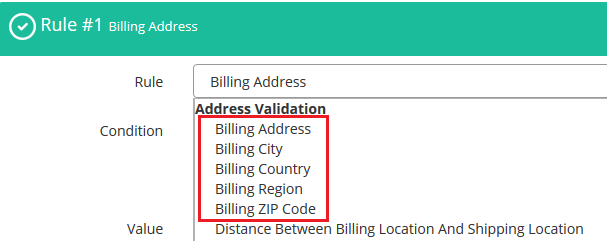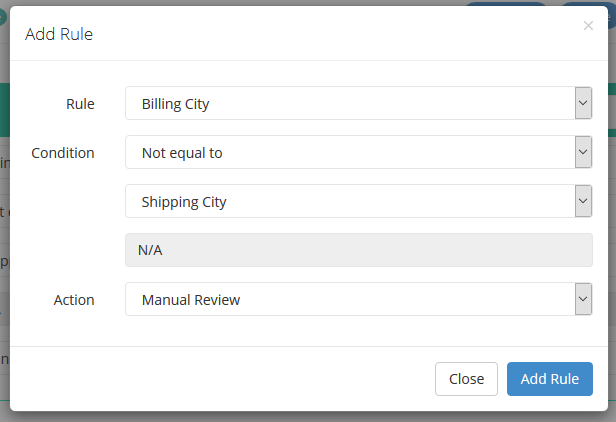FraudLabs Pro enables you to compare the billing address against shipping address in 5 different ways, namely
- By street address
- By city name
- By region name
- By ZIP/Postal code
- By country
Those rules are available under the Address Validation section accessible on your merchant area. Below are the screenshot of the rules available.
To create the rule, just select one of the validation rules listed above and then select the action you want to trigger. For the below example, the order will be flagged as REVIEW if the billing city is different from shipping city.
Please take note that the comparison is case insensitive, which means both new york and New York is a match. For this to work, the order must contain both the billing and shipping information.
Ready to start with FraudLabs Pro?
Get Micro plan for free, you can quickly explore and integrate with our fraud prevention solution in minutes.